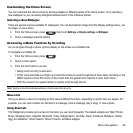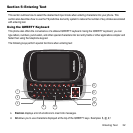27
Voice Recognition, Games and Apps, Digital clock, Analog clock, Dual clock, and Birthday, etc. are not displayed by
default but can be activated from the Widget Settings menu. For more information, refer to “Widget Settings” on
page 31.
The following table contains a description of each Widget, its function, and how to navigate through that particular
application. If the application is already described in another section of this user manual, then a cross-reference to that
particular section is provided.
Web
: In this menu, you can browse the internet.
Photos
: In this menu, you can view the list of photos taken by the camera.
1. Touch the
Photos
widget. Touch a photo to view it.
2. While viewing the photo you can select the following options:
• Send via
: allows you to send the selected photo as a Message, Exchange email, or to a
Bluetooth enabled device.
• Set as
: allows you to set the photo as your Wallpaper or Picture ID.
•More
:
–
Slide show
: allows you to view the photos as a slideshow.
–
Edit
: allows you to edit the selected image.
–
Rename
: allows you to rename the photo.
–
Delete
: allows you to delete the selected image.
–
Bluetooth visibility
: allows you to enable this image so it is visible to other Bluetooth devices.
–
Print via Bluetooth
: allows you to send the selected photo to a Bluetooth enabled printer.
–
Lock/Unlock
: allows you to lock this image file to protect it from deletion, or unlock it to allow deletion.
–
Details
: allows you to display details about this photo such as: Name, Format, Resolution, Size,
Forwarding, Date created, and Location.
Music player
: In this menu, you can use the native Music Player to play your music files.