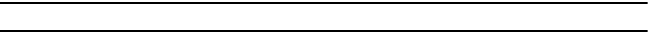
41
Delete
Important!:
Once contact entries are deleted, they cannot be recovered.
This option allows you to delete your contacts. For more information, refer to “Deleting all of the Contacts
Entries” on page 42.
Adding a New Caller Group
1. From the Home screen, touch
Contacts
.
2. From the drop-down list select
Groups
.
3. Touch
Create group
.
4. Enter a name for the new group in the
Group name
field and then touch
Done
.
5. Touch the
Group picture
field and touch
Take photo
or
Caller image
.
6. If you selected
Take photo
in step 5, see “Take and Send Photos” on page 94.
– or –
If you selected
Caller image
in step 5, touch a photo in the list to represent this group, and touch
Add
.
7. Touch the
Group ringtone
field and select a sound from the Sounds folder.
8. Touch the
Group vibration
field, touch
Vibration 1-5
and touch
Save
.
9. Touch
Save
when you are finished. Your Caller group settings save.
10. Choose
Yes
if you want to add members to this group.
11. Select the contact(s) for this new group.
12. Touch
Add
. You have added members to the new caller group.
Editing a Caller Group
1. From the Home screen, touch
Contacts
.
2. From the drop-down list select
Groups
.
3. Touch the group you want. When the group displays, touch
More
➔
Edit
.


















