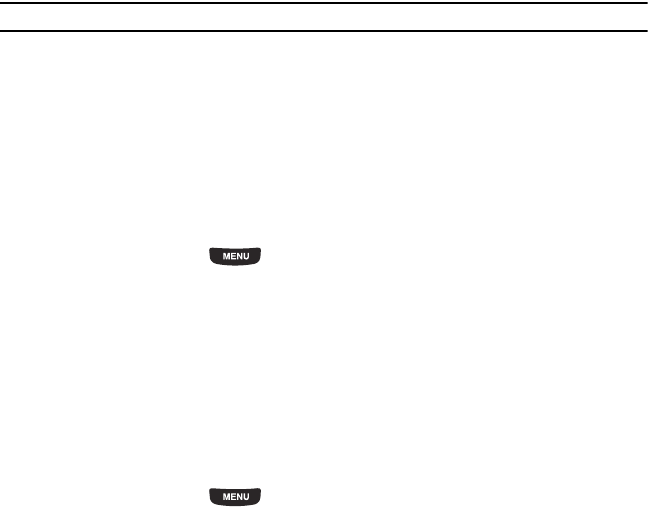
45
4.
Touch the checkbox to the right of the Contact you want to send to a Bluetooth enabled device. Select a desired
phonebook to send and then touch Send.
Important!:
Bluetooth must be turned on (enabled) in order to send a namecard to a Bluetooth enabled device.
5. Touch the Bluetooth device to which you want to send the namecard.
The namecard automatically sends to the selected device.
Contact settings
The Contact settings menus allow you to choose where your contacts are saved. The following options are available:
View and Save to
From this menu you can decide how you want to view or save contacts.
View contacts from
This option allows you to view all the contacts stored on the Phone, SIM, or All.
1. From the Home screen, press then touch Contacts ➔ More ➔ Contact settings ➔ View and Save
to.
2. Touch the View contacts from drop-down.
The following options are available:
•
All: allows you to view all contacts stored to the Phone’s memory and the SIM memory when you view the
phonebook.
•
Phone: allows you to view contacts stored to the Phone’s memory.
•
SIM: allows you to view contacts stored to the SIM memory.
Save new contacts to
The
Save new contacts to
option allows you to choose where your contacts are saved.
1. From the Home screen, press then touch Contacts ➔ More ➔ Contact settings ➔ View and Save
to.
2. Touch the
Save new contacts to
drop-down.


















