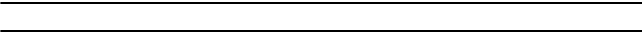
Messages 64
• Expiration
: set the length of time your messages are stored in the message center while the network attempts to deliver them.
• Delivery time
: you can set a delay time before the phone sends your messages.
• Message size
: you can set the maximum size of the message.
• Request delivery report
: when this option is enabled, the network informs you whether or not your message was delivered.
• Request read report
: when this option is enabled, your phone sends a request for a reply along with your message to the
recipient.
• Keep a copy
: when this option is enabled, your phone maintains a copy of all the sent picture messages.
• Add my namecard
: attaches your namecard information to the message.
Note: Request delivery report
is a network-dependent feature. Please contact your service provider for availability.
Receiving options
1. Touch Receiving options.
2. Touch one of the following options to set Receive settings for text messages.
•Network
: you can set the option to Home network or Foreign network.
• Send read report
: you can set the option to receive a Read report.
• Send delivery report
: you can set the option to receive a Delivery report.
• Reject unknown
: you can set your phone to automatically reject anonymous messages.
• Reject advertisement
: you can set your phone to automatically reject advertisements.
Auto resize image
1. Touch Auto resize image.
2. Select one resize option:
No resize, or 100 KB,
300 KB,
600 KB.
3. Touch Save.
Creation mode
Allows you to set the creation mode to Free, Warning, or Restricted.
Default style
Allows you to select the Background color, Font color, Font style, and Page duration for all picture messages.
ᮣ
Touch Default style.


















