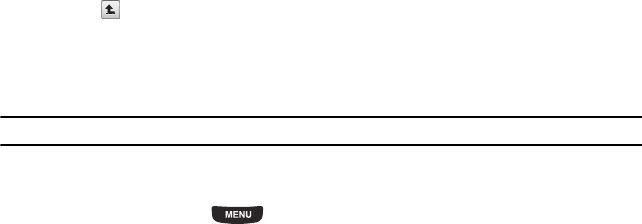
Tools 74
• Vibr. & raising melody
: the phone vibrates and the melody volume increases simultaneously.
11. Touch the Alarm tone field, then touch an item in the list to choose and play the alarm sound, then touch Add.
Touch the key to select additional sounds from Music, Sounds, or Voice list.
12. Touch and slide the Alarm volume bar to adjust the volume level for this alarm type (range is 1-7).
13. Touch
Save
.
14. Touch
Save
again to confirm your selections.
Tip:
To stop the alarm when it rings, touch any key or touch and slide the Snooze soft key to
Snooze
or
Stop
.
Tasks
This feature allows you to enter a list of tasks.
1. From the Home screen, press then touch
Tasks
.
2. Tap the screen or touch
Create task
to create a task.
3. Touch the
Title
field and enter a Title for this task, then touch
Done
.
4. Touch the
Priority
field and select a level from the drop-down menu (
High
,
Medium
or
Low
).
5. Touch the
Start date
field and scroll up or down to select a
Month
,
Day
, and
Year
, then touch
Set
.
6. Touch the
Due date
field and scroll up or down to select a
Month
,
Day
, and
Year
, then touch
Set
.
7. Touch the
Status
drop-down menu and select one of the following:
• Completed
: marks the task as completed.
• Ongoing
: marks the task as ongoing.
• Set details
: allows you to set the details for the task.
8. Touch
Save
to store the new task.
Editing the Tasks List
When you select the Tasks list menu, the current contents display with a status icon to the left.
If the item is completed, a check mark displays to the left of the task and the task displays a strike-through mark in the
title.


















