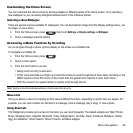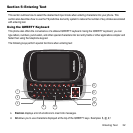31
Tip:
Flick the screen in an upward motion to quickly scroll through the list.
Widget Settings
To select which items display or hide in the Widget bar:
1. From the Home screen, press then touch
Settings
➔
Widget manager
.
2. Use the drop down list in the top right to view
Offline
or
Online
widgets.
3. Touch the check box to place a check mark next to the widget you want to display.
Note:
By default fifteen of the widgets are checked and display, and five of the widgets require activation. For more information, refer to
“Widget manager” on page 114.
4. Touch the check box again to remove the check mark and hide the widget.