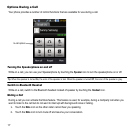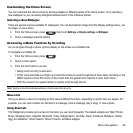Call Functions 22
For further details about subscribing to this service, contact your service provider.
Setting up a Multi-Party Call
1. Call the first participant in the normal way.
2. Touch
New call
, enter the second phone number and press .
3. Touch
Join
. The two calls are now joined into a multi-party call and displayed in the order in which they were
called.
Note:
A maximum of six callers can be joined to a single multi-party line. Additional callers participate in a new Multiparty session and
held in conjunction with the previous multiparty call. You can swap or place each multi-party call on hold.
Having a Private Conversation With One Participant
When you have two participants in a multi-party session, it might be necessary to place one of those participants on
hold so that a private conversation can be held with a single caller. While you are in a multi-party call:
1. Touch
Split
. The short list of call participants displays the callers in the order they were dialed.
2. Touch the number for the participant in which you want to speak privately. You can now talk privately to that
person while the other participants can continue to converse with each other. If there is only one other
participant, that person is placed on hold.
3. To return to the multi-party call, touch the Join icon. All of the multi-party call participants can now hear each
other.
Dropping One Participant
If the call is joined:
1. Touch
Split
and highlight the number to split.
2. Touch
End
call
to drop the call on hold.
3. Touch the check box beside the number you want to drop.
4. Touch
Done
.
5. Press to end the multi-party call.