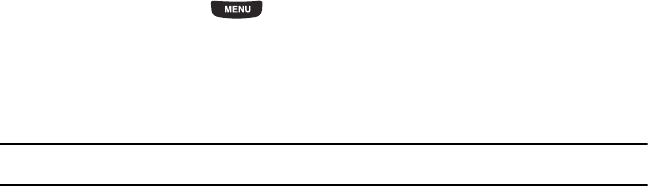
129
Airplane mode
Airplane mode allows you to use many of your phone’s features when you are in an airplane or in any other area
where making or receiving calls or data is prohibited. When your phone is in Airplane mode, it cannot send or receive
any calls or access online information.
ᮣ
Touch On or Off in the
Airplane mode
field.
PC connections
Select the default method of communication when you connect your phone to a USB port on a PC to transfer files
between your PC and phone.
ᮣ
From the
Phone settings
menu, touch
PC connections
.
The following options are available:
•
Samsung PC studio
: uses PC Studio to communicate with the phone.
•
Ask on connection
: each time you connect the phone to a PC, the phone will prompt you to choose a USB mode.
•
Mass storage
: treats your phone’s memory, and an optional memory card, as a removable storage drive.
Smart unlock
Smart unlock is a gesture control, which enables you to unlock the phone, launch features, and make calls simply by
drawing a symbol with your finger on the screen. When you display the Smart unlock screen a list of symbols displays.
1. From the Home screen, press then touch
Settings
➔
Smart unlock
.
2. Touch the
Show guide
checkbox so the screen will remind you of the pattern to draw.
3. Touch
Save
.
4. Touch a pattern in the list to display a list of options.
5. Touch
Off
,
Unlock
, or touch an application to unlock using this character then touch
Save
.
Note:
Write down or memorize the pattern you select because each time you open the selected application you must draw this pattern on
the screen to unlock it.


















