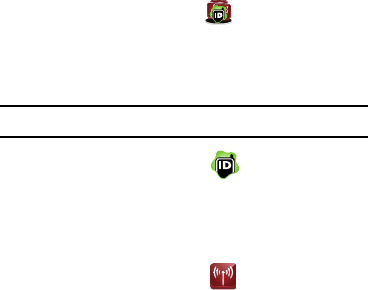
Applications 103
–
Recording quality
: allows you to set the recording quality to
High or Normal.
–
Contextual filename
: (requires GPS tagging) allows you to
adjust the filename based on contextual information such as
your current GPS location.
–
Default name
: allows you to choose the name prefix for your
recordings. For example, if your Default name is Voice, your
recordings would be named Voice 001, Voice 002, Voice 003,
and so on.
–
Noise reduction
: allows you to activate/deactivate background
noise suppression.
–
Logo display
: allows you to display a custom logo on the
recording screen.
–
Language
: allows you to select an available language for use
with the voice memos.
–
Channel
: allows you to assign recording mode to either Mono
or Stereo.
–
Skip interval
: allows you to assign a skip length.
•End
: allows you to exit the application.
Verizon folder
The Verizon folder is a pre-defined apps folder that you can
add as a shortcut to any of your Home screens.
Ⅲ
From the
Apps
screen, tap
Verizon
.
Caller Name ID
Subscribe to Caller Name ID to identify unknown callers by
Name, Picture, and City & State.
Note:
Caller Name ID requires a subscription.
Ⅲ
From the
Verizon
folder, tap
Caller Name ID
.
Mobile HotSpot
Provides access to the Tethering and Mobile HotSpot menu
where you can use either the USB tethering or portable
HotSpot functionality.
1. From the
Verizon
folder, tap
Mobile HotSpot
.
2. Activate the desired connection method.
For setup information see either “Tethering” on page 154 or
“Mobile Hotspot” on page 150.
For Mobile Hotspot usage information see “Mobile Hotspot”
on page 150.


















