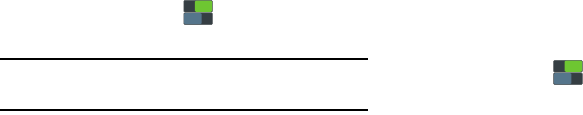
Settings 171
Screen Mirroring
With Screen Mirroring, you can wirelessly share your phone’s
screen with Wi-Fi-enabled TVs using the optional AllShare
Cast Hub accessory (not included).
1. From the
Settings
screen, touch
More settings
➔
Screen
Mirroring
.
2. Touch
Screen Mirroring
to turn the feature On or
Off.
Note:
For information about connecting to a device, touch
Help
.
Device
Easy mode
Your phone offers two Home screen modes:
•
Easy mode (Easy mode On) provides an easier experience for the
first-time smartphone user.
•
Standard mode (Easy mode Off) provides a conventional layout for
apps and widgets on the Home screen.
1. From the
Settings
screen, touch
Easy mode
.
2. Touch
Easy mode
to turn the feature On or Off.
ON
ON
OFF
OFF
ON
ON
OFF
OFF


















