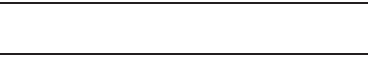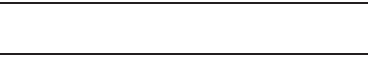
Changing Your Settings 137
• Sound on keypresses
: turns on sounds generated by the
Swype application.
• Show helpful tips
: turns on a flashing indicator for quick help.
•Auto-spacing
: automatically inserts a space between words.
When you finish a word, just lift your finger or stylus and start
the next word.
•Auto-capitalization
: automatically capitalizes the first letter of
a sentence.
• Show complete trace
: once enabled, sets wether or not to
display the complete Swype path.
• Pop-up on keypress
: once enabled, displays a character
above an on-screen key while typing.
• Next word prediction
: once enabled, predicts the next word in
your text string based on your current text entries.
Note:
If incorrect words are being entered as you type,
disabled this feature.
• Reset Swype’s dictionary
: once enabled, deletes any words
you have added to Swype’s dictionary.
•Version
: displays the software version information.
6. Tap
Language Options
to activate and select the current
text input language. Default language is US English.
7. Tap
Swype Connect
to activate and configure the
following data settings:
•Register now
: allows you to register with Swype so you can
take advantage of backup and sync options.
• Backup & Sync
: allows you to backup your Swype dictionary
and sync your Swype dictionary across multiple devices.
• Contribute usage data
: when enabled, allows the Nuance
®
application to collect usage data for better word predictions.
• Cellular data
: when enabled, activates cellular data usage by
the Swype application so it can receive program updates,
language downloads, and other related features via your
existing data connection.
8. Tap
Personalization
to activate and configure the
following social media personalization settings.
•Edit Dictionary
: allows you to edit your personal Swype
dictionary.