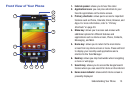Understanding Your Phone 15
Front View of Your Phone
1.
External speaker
: allows you to hear the caller.
2. Application icons: you can place shortcuts to your
favorite applications on the Home screen.
3. Primary shortcuts: allows quick access to important
features such as Phone, Calendar, Email, Browser, and
Apps. For more information, refer to “Primary
Shortcuts” on page 20.
4. Menu key: allows you to access sub-menus with
additional options for different features and
applications such as Home screen, Phone, Contacts,
Messaging, and Web.
5. Home key: allows you to return to the main Home
screen from any Home screen or menu. Press and hold
to display your recently used applications and a
shortcut to the Task Manager.
6.
Back key
: allows you step backwards when navigating
a menu or web page.
7. Search key: allows you to access the Google Search
feature where you can search for items on the internet.
8.
Home screen indicator
: shows which Home screen is
presently displayed.
7
3
2
4
5
8
9
6
1
11
10
12