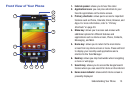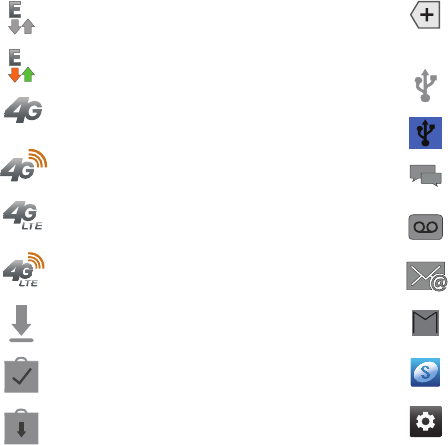
22
Displays when your connection to an EDGE network
is active.
Displays when your phone is communicating with
the EDGE network.
Displays when your connection to a UTMS, HSDPA,
HSPA, or HSPA+ network is active.
Displays when your phone is communicating with
the UTMS, HSDPA, HSPA, or HSPA+ network.
Displays when your connection to a 4G LTE network
is active.
Displays when your phone is communicating with
the 4G LTE network.
Displays when your phone is downloading a file.
Displays when a Play Store download was
successfully installed.
Displays when updates are available for download.
Displays in the notifications window when there are
too many on-screen notification icons to display.
Tap to show more notifications
Displays when the phone is connected to your
computer as a media device.
Displays when the phone is tethered via a
supported USB cable connection.
Displays when a new text or multimedia message
is received.
Displays when a new Voicemail is received.
Displays when Email is received.
Displays when a new gmail message is received.
Displays in the notifications window when action is
required within the Samsung account application.
Displays as a reminder to configure your phone
using the AT&T Ready2Go application or to setup
your Google Account.