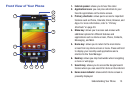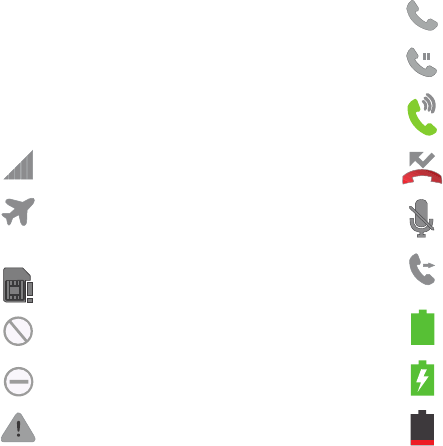
Understanding Your Phone 21
You can change the Phone, Email, and Browser application
shortcuts to any icon that displays in the Applications menu.
For more information, refer to “Adding and Removing
Primary Shortcuts” on page 38.
Indicator Icons
This list identifies the symbols you’ll see on your phone’s
display and Indicator area:
Displays your current signal strength. The greater
the number of bars, the stronger the signal.
Indicates that the Airplane Mode is active. You
cannot send or receive any calls or access online
information.
Displays when there is no SIM card in the phone.
Displays when there is no network available.
Displays when Blocking mode is enabled.
Displays when there is a system error or alert.
Displays when a call is in progress.
Displays when a call is on hold.
Displays when the speakerphone is on.
Displays when a call was missed.
Displays when a call is muted.
Displays when Call forwarding is set to Always
forward.
Displays your battery charge level. Icon shown is
fully charged.
Displays when your battery is charging. Also
displays battery charge level.
Device Power Critical – Shows your current battery
only has three percent power remaining and will
immediately shutdown.