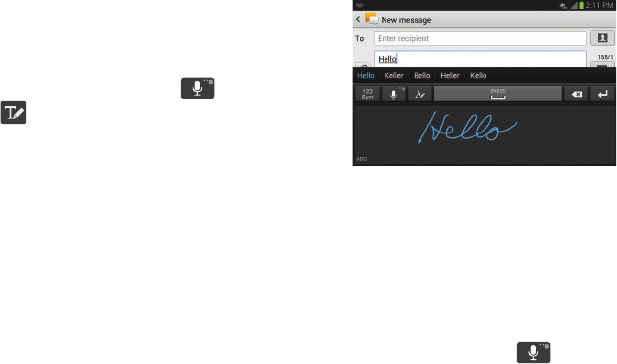
Entering Text 67
Handwriting Mode
The phone also provides the ability to use the S Pen to
handwrite on the screen. This writing converts to text as
easily as the voice text feature.
1. From the keyboard, press and hold the icon,
then tap to enable the Handwriting to Text mode.
2. Remove the S Pen from the location at the bottom of
the phone.
3. Touch the screen with the S Pen in the handwriting
area and begin writing.
4. Stop after each word and allow one second for the
phone to recognize the characters and realize you have
stopped writing.
5. Press the spacebar to add a space, and proceed
writing the next set of characters.
Samsung Keyboard Settings
For information on how you can configure your Samsung
keyboard settings, see “Samsung Keyboard settings” on
page 135.
Using the Google Voice Typing Feature
You can use your voice to enter text using the Google Voice
typing feature.
1. From the keyboard, tap the icon.
The Voice Typing screen is displayed.


















