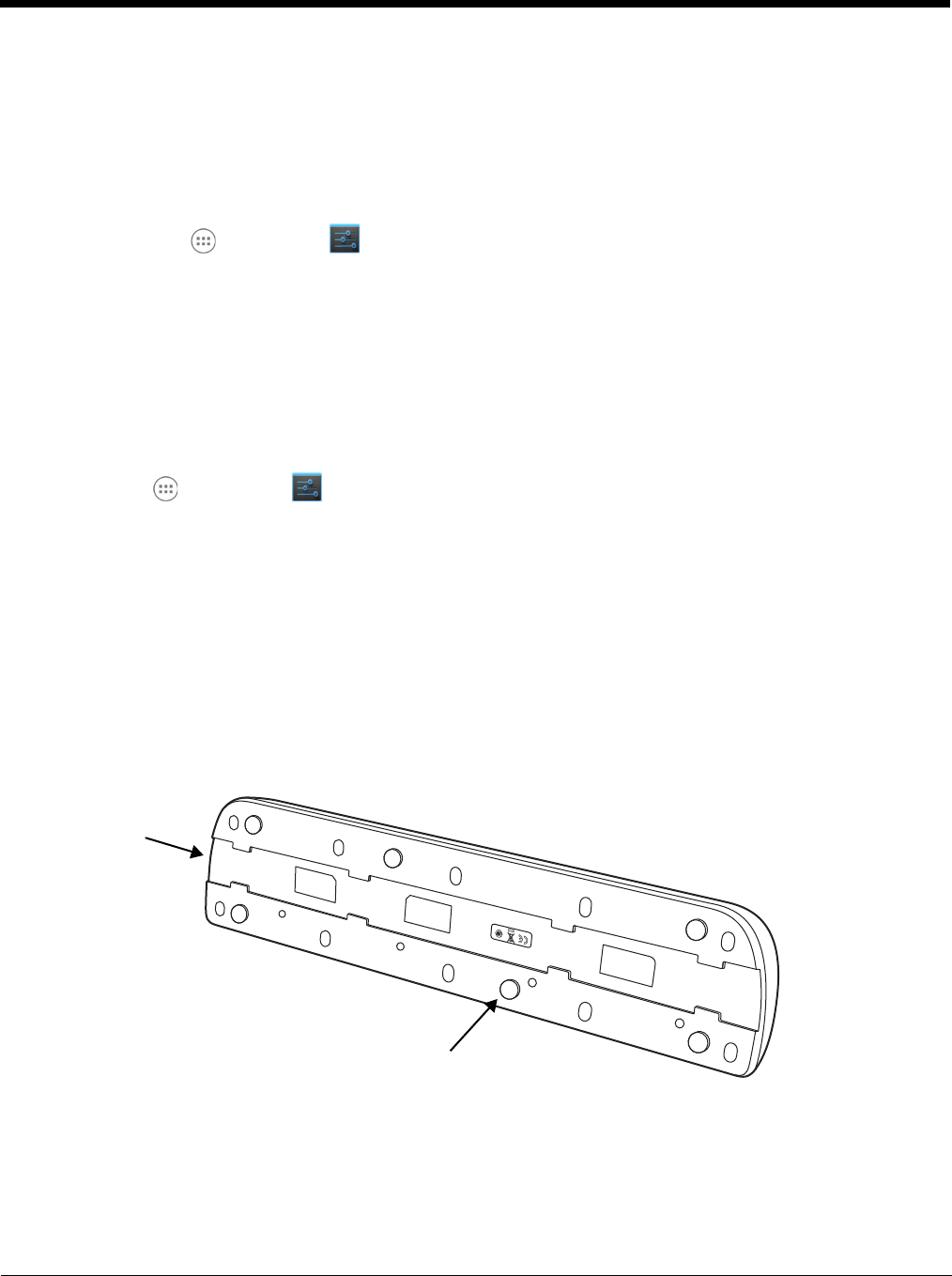
15 - 7
3. Select Static IP under “Connection Type”, then input the IP address and any additional information
based on your network configuration.
4. Touch Save.
Ethernet Proxy Settings
To set up a proxy to use when accessing your network with Ethernet:
1. Touch All Apps > Settings > Ethernet proxy settings.
2. Input the Proxy host name and Proxy port. If required, designate when to bypass the proxy.
3. Select Done.
Displaying the Net Base and Terminal IP Address
Once the Dolphin terminal has been successfully connected to the network through Net Base, the termi-
nal uses the Net Base IP address. The IP address can be used by any application on the Dolphin termi-
nal.
Touch All Apps > Settings > About Phone > Status to view the assigned IP Address.
Mounting the Net Base
Set the Net Base on a dry, stable surface, such as a desktop or workbench near an electrical outlet. Be
sure to provide enough workspace with good lighting for the user to view and operate the Dolphin
terminal while it is in the Net Base. When choosing a location, bear in mind that the mounting location
must allow users to see the LEDs and provide easy access to the terminal wells, the Ethernet ports, and
the power jack.
Bottom Panel
Optional DIN Rail Mount
A DIN rail (7.5 X 35 mm) may be installed on the bottom of the base to provide the optional security of
mounting the base to a flat horizontal surface with hardware.
DIN Rail Slot
Rubber Feet, Qty. 6


















