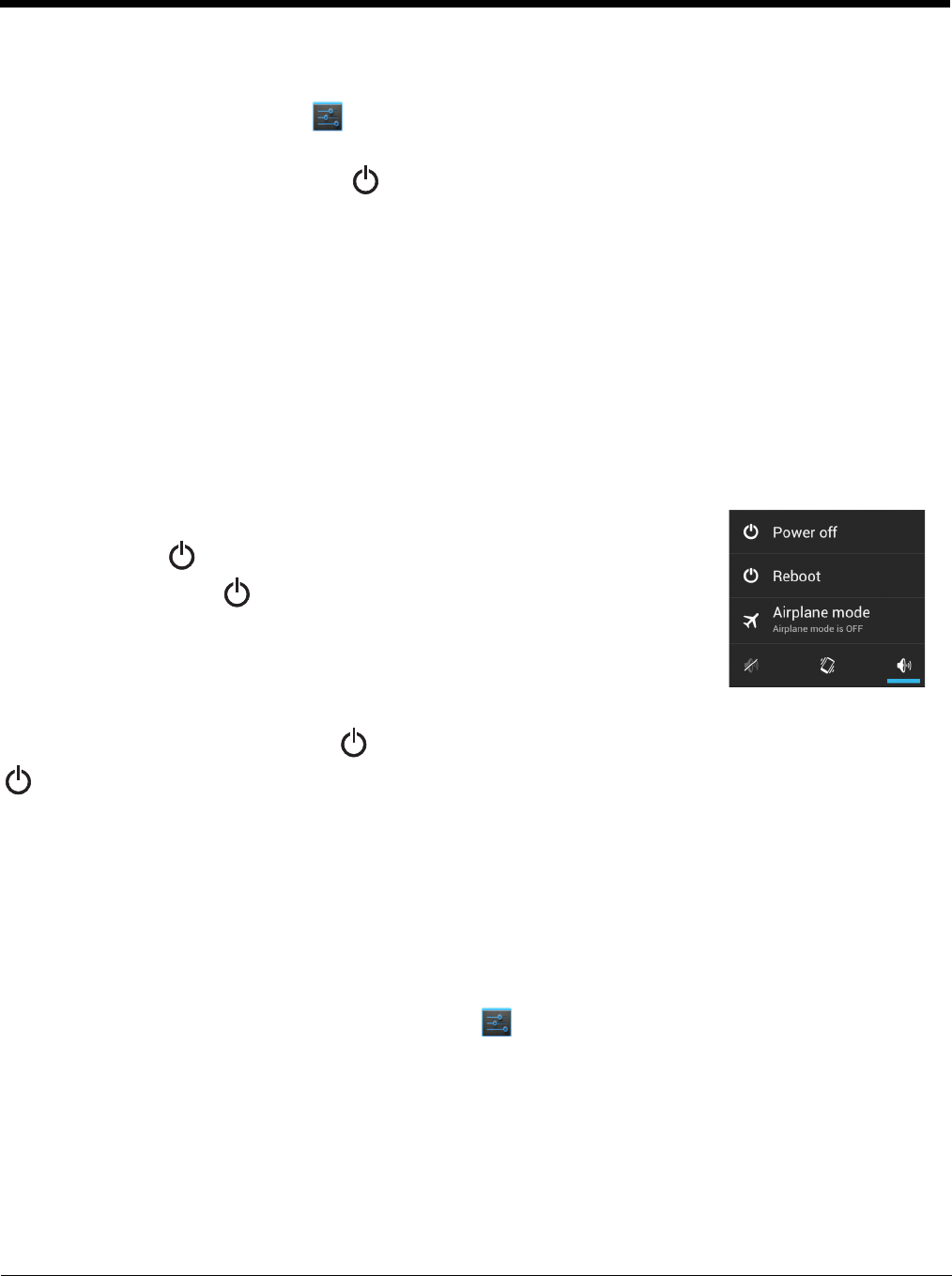
6 - 2
Display Settings
Touch Display from the Settings screen to set the touch screen Brightness level, Wallpaper, turn
Auto-rotate screen on or off, adjust the touch screen Sleep settings, set the on screen Font size, and
enable or disable some Power button functions.
Auto-rotate screen
By default, the display automatically adjusts the orientation of the screen between landscape and portrait
when the terminal is rotated. Touch the Auto-rotate screen checkbox to toggle the option on or off.
Sleep
The Sleep setting enables you to customize backlight functionality for the display. Select how many
minutes or seconds you want to elapse before the backlight automatically turns off and the terminal
enters Suspend mode (see page 2-14).
Show System Dialog
By default, the Phone Options menu displays when you press and hold
the Power button . To disable access to the Phone Options menu
using the Power button , uncheck the box next to Show System
dialog.
Power Key
By default, the terminal can be placed into Suspend mode (see page 2-14)
by briefly pressing the Power button . To disable entering Suspend mode using the Power button
, uncheck the box next to Power Key.
Unattended mode
By default, the Wi-Fi radio is turned off when the terminal enters Suspend mode to reduce battery use
and increasing time between charge cycles. To keep the Wi-Fi radio on when the terminal enters
Suspend mode, uncheck the box next to Unattended mode.
Honeywell Smart Sensors Settings
Touch Honeywell Smart Sensor from the Settings screen to configure the integrated motion
detection sensors for advanced power management.
• Keep awake on motion - When enabled, the terminal is prevented from entering Suspend
mode when motion is detected. By default, this option is disabled.
• Wake on motion - When enabled, the terminal wakes from Suspend mode when motion is
detected. By default, this option is disabled.
• Face down suspend - When enabled, the terminal enters Suspend mode when placed face
down on a flat surface. By default, this option is disabled.
Phone Options Menu


















