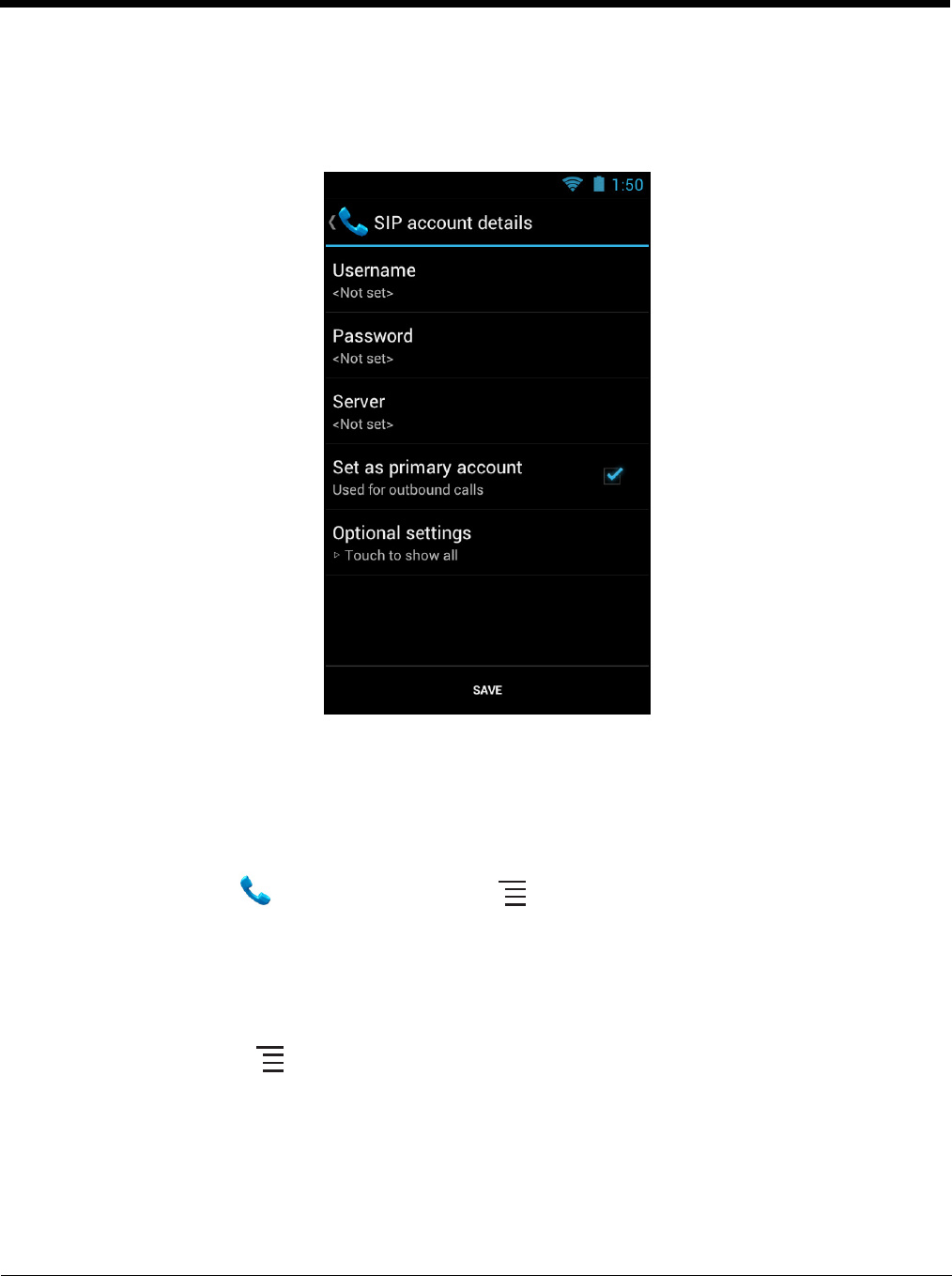
8 - 7
5. Check the box next to “Set as primary account” if you want the account to be used as the default for
all outbound Internet calls.
6. Select Optional settings to configure Authentication username, Display name, Outbound proxy
address, Port number, Transport type and Send keep-alive.
7. Touch Save. Once added, the new account is listed under the SIP Accounts heading on the
Internet calling (SIP) accounts screen.
Delete or Edit an Account
To delete or edit an Internet calling account:
1. Open the Phone app , press the Menu button , and select Settings.
2. Touch Accounts under the Internet call settings heading.
3. Touch the account you want to edit or delete from SIP Accounts list.
4. Edit the account information on the SIP account details screen and then select Save.
OR
Press the Menu button and select Remove the Account to delete the account from the SIP
account list.
Note: Select Discard if you want exit without saving any edits made to the account.


















