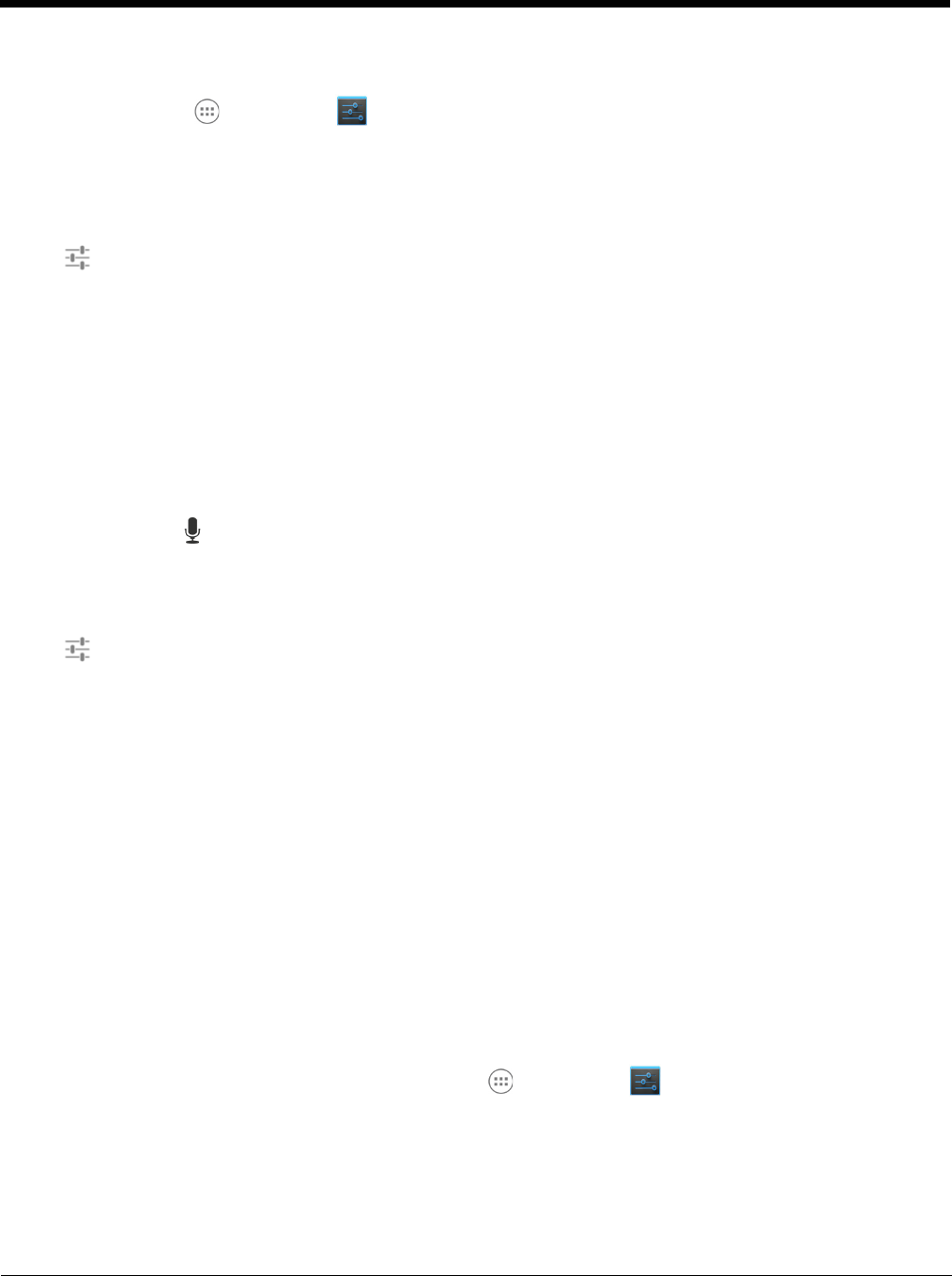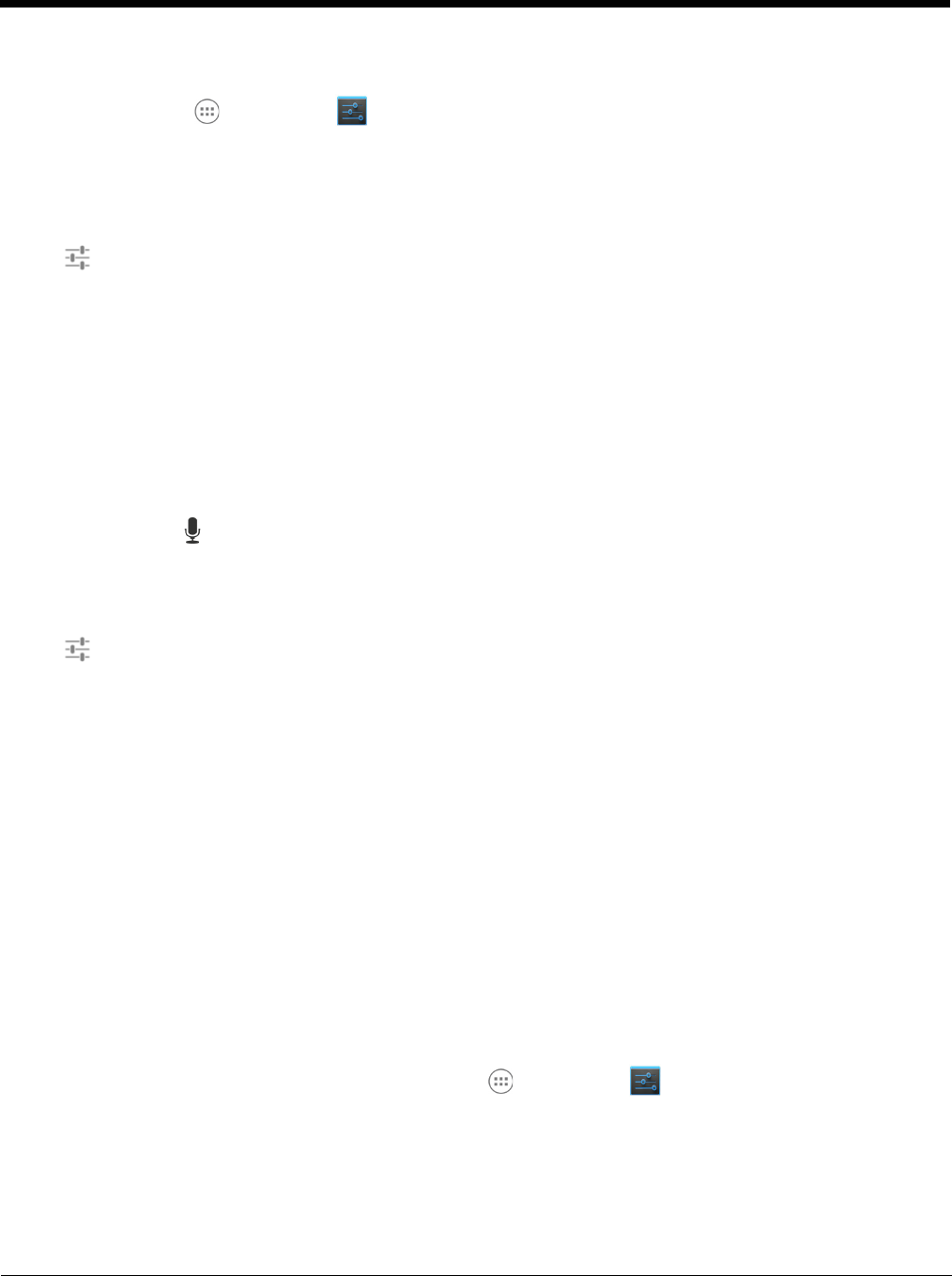
6 - 8
To modify the default method for entering text:
1. Touch All Apps > Settings > Language & input > Default.
2. Select an input method Android Keyboard or Enhanced Keyboard.
Note: Dolphin 70e Black terminals are shipped from the factory configured to use the Honeywell Enhanced
Keyboard as the default input method.
Touch next to the keyboard name to adjust settings specific for the keyboard type (e.g., Keyboard
Skin, Vibrate on Key Press, Sound on Key Press, Show Key Preview, Show Settings Key, and Input
Language Preference).
The Honeywell Enhanced keyboard is also fully customizable using the Honeywell Virtual Keypad
Creator (see page 2-13).
Google voice typing
You can use the Google voice typing feature on Dolphin terminals equipped with Google Mobile
Services and an active Wi-Fi connection.
When the Android Keyboard is set as the default input method, you can initiate voice input by selecting
the microphone key near the bottom left corner of the keyboard. As you speak, words or letters appear
on the screen. When text is added, a Delete option briefly appears on the screen in case you want to
erase the text. You can also use the backspace/delete key on the keyboard to erase any unwanted text.
Touch Done when you are finished to exit voice input mode.
Touch next to Google voice typing to:
• Set the default Language used for voice typing. The default setting is Automatic language
selection.
• Enable/Disable offensive language blocks for hiding recognized offensive text.
Quickly switching between input methods
1. When the virtual keyboard is active on your screen, pull down the Notification Panel (page 2-8).
2. Touch Select input method.
3. Select the radio button next to the input type you want to use.
• English (US) - Android keyboard
• Enhanced keyboard - Honeywell customizable Enhanced keyboard
• Google voice typing
Speech
To configure Voice Search settings, touch All Apps > Settings > Language & input > Voice
Search. The settings screen provides access for you to:
• Set the default Language used for voice searches.
• Set SafeSearch sensitivity levels to filter explicit images when using Google Voice Search.
• Enable/Disable offensive language blocks for voice results.