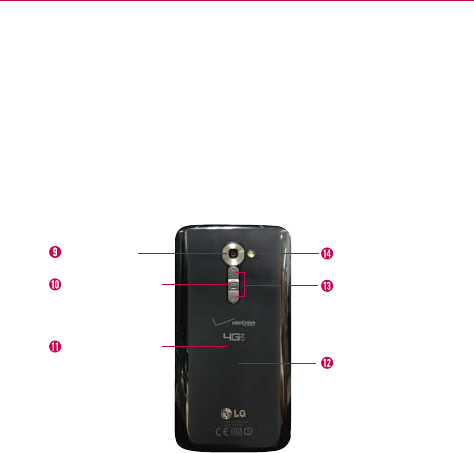
6
The Basics
6. Menu Key Opens an Options menu with options that affect the current
screen or application. This only applies when available, depending on the
screen or application.
7. Home Screen Displays all of the information needed to operate your
phone, such as applications, call status, date, time, signal status, and
battery strength.
8. Earpiece Lets you hear callers and automated prompts.
Rear View
Rear Camera
Lens
LED Flash
Wireless
Charging Area
Volume Keys
Power/Lock Key
NFC Touchpoint
WARNING For your safety, do not attempt to remove the embedded battery from the phone.
9. Rear Camera Lens Use to take photos and record videos. Keep it clean
for optimal performance.
10. Power/Lock Key Press to lock/unlock the screen. Press and hold to turn
the phone on/off, restart it, activate/deactivate airplane mode, and
change the sound settings.
11. NFC Touchpoint
Tap the back of your phone to an NFC tag or another
NFC compatible device in this location.
12. Wireless Charging Area Allows you to charge your device using a
wireless charging pad (sold separately) instead of the USB cable. The
integrated antenna is also inside this back area of the phone.
13. Volume Keys
Allow you to adjust the ringer, the media volumes, or the
in-call volume during a call.


















