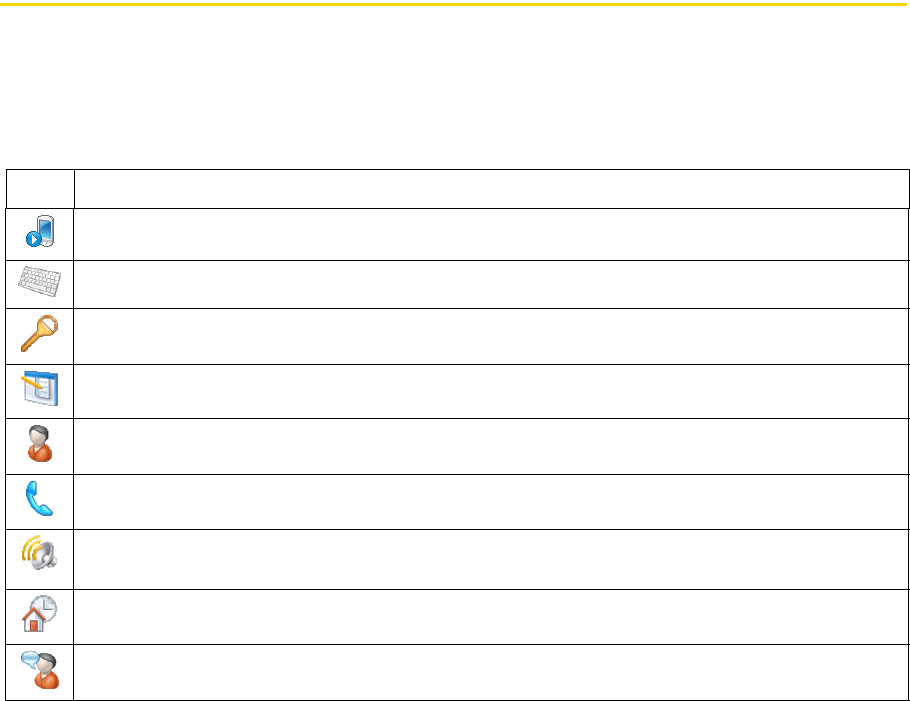
116 Section 2J. Managing Your Device
Settings on Your Device
You can adjust the device settings to suit the way you work. To access all available settings, slide to the
Settings tab on the Home screen and tap All Settings. This section describes about the various settings that
you will find on your device.
Personal Tab
Icon Description
Buttons Assign a program or function to a hardware button.
Input Set options for each of the input methods.
Lock Set a password for your device.
Menus Set which programs will appear in the Start menu.
Owner Information Enter your personal information on your device.
Phone Customize phone settings such as ring tone, ring type, services, and other phone options.
Sounds & Notifications Enable sounds for events, notifications, and more, and set the type of
notification for different events.
Today Customize the appearance and the information to be displayed on the Home screen.
Voice Command Choose which functions you want to access with voice commands.


















