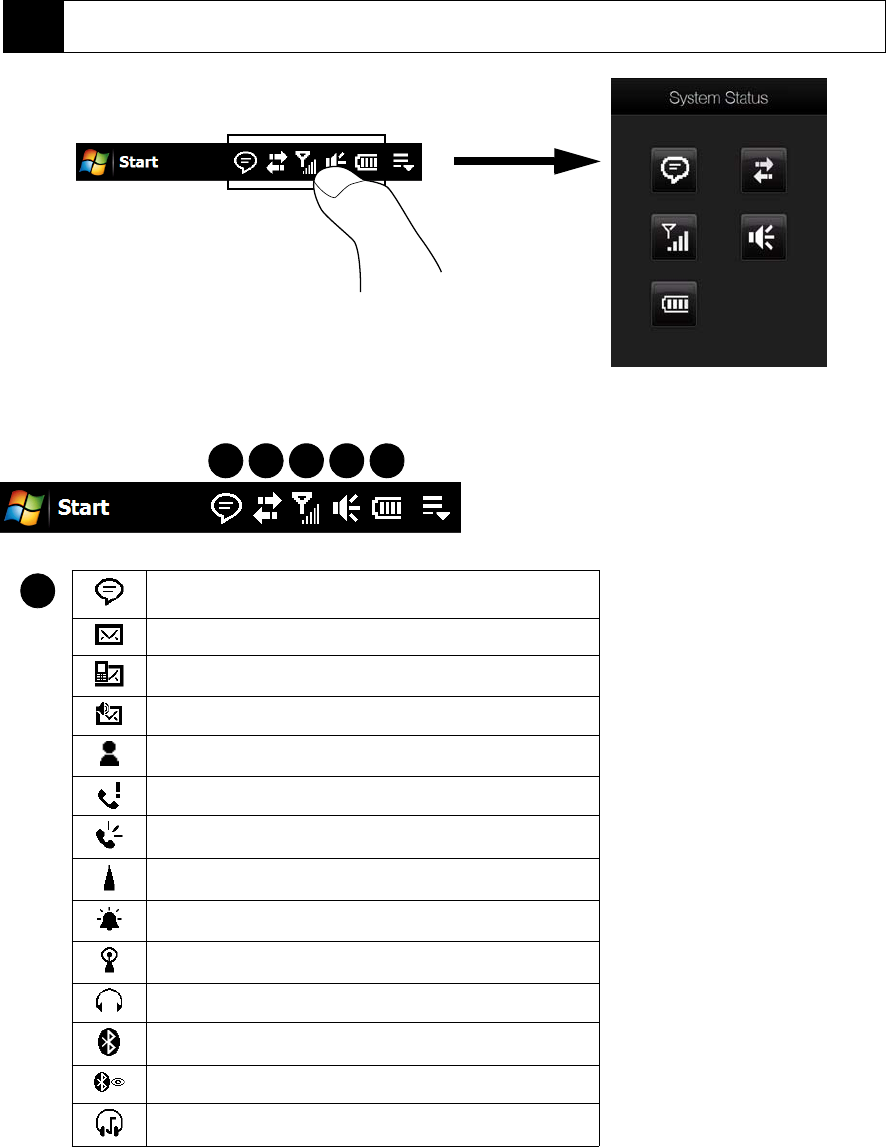
20 Section 2A. Device Basics
Status Icons
When you touch or tap the icon area of the title bar, the System Status screen opens and displays larger
status icons so you can touch them with your finger more easily and accurately.
The following are some of the status icons that you may see on the device.
Tip
The System Status screen can be disabled. To disable this screen, tap Start > Settings > System tab >
TouchFLO
, and then clear the Show System Status screen when status icons are tapped check box.
Multiple notifications; tap the icon to view all
New email messages
New SMS text messages
New voicemail notification
New instant message from Live Messenger
Missed call
Speakerphone on
Roaming
Alarm
Other wireless network(s) detected
Wired headset connected
Bluetooth on
Bluetooth visible mode on
Bluetooth stereo headset connected
1 2 3 4 5
1


















