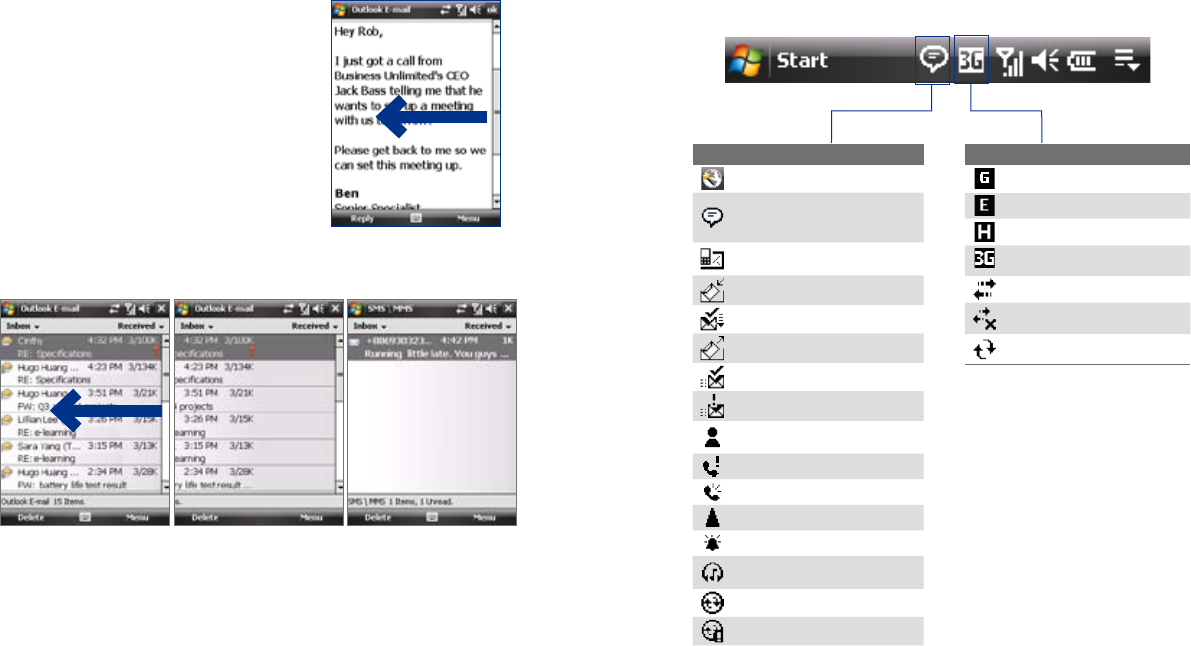
40 Getting Started
Getting Started 41
1.10 Status Icons
The following are some of the status icons that you may see on the device.
Icons that appear in this area
GPRS available
EDGE available
HSDPA available
UMTS available
Connection is active
Connection is not active
Synchronization in progress
Icons that appear in this area
Connection Setup
There are more notifications.
In the enlarged Title Bar, tap
to view all
New text messages;
SMS notification of voice mail
Receiving MMS message
New MMS message received
Sending MMS message
MMS message sent
Cannot send MMS message
New instant message from
Live Messenger
Missed call
Speakerphone on
Roaming
Alarm
Bluetooth stereo headset
detected
ActiveSync notification
Synchronization error
To go to the next or previous message
While reading a message, slide your
finger across the screen to go to the
next or previous message.
To go to the next message, slide your
finger from right to left on the screen;
To go to the previous message, slide
your finger from left to right on the
screen.
To go to the next or previous messaging account
While on a messaging account screen, you can slide your finger across the
screen to go to next or previous messaging account.
TouchFLO settings
You can enable or mute the finger scrolling and panning sound. Tap Start >
Settings > System tab > TouchFLO then select or clear the Enable sound
when finger scrolling and panning check box.


















