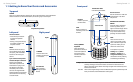12
13
Chapter 3 Using Phone Features 63
3.1 Using the Phone ...................................................................................64
3.2 Making a Call ........................................................................................66
3.3 Receiving a Call ....................................................................................69
3.4 Making a Video Call .............................................................................72
3.5 Receiving a Video Call ..........................................................................76
3.6 Smart Dial .............................................................................................76
3.7 Additional Dialing Information ..........................................................78
3.8 Setting Up Bluetooth SIM Access for Car Kit Phones ........................78
Chapter 4 Setting Up Your Device 81
4.1 Basic Settings .......................................................................................82
4.2 Personalizing the Today Screen ..........................................................85
4.3 Protecting Your Device ........................................................................87
Chapter 5 Synchronizing Information With Your Computer 89
5.1 About Synchronization .......................................................................90
5.2 Setting Up Windows Mobile® Device Center on Windows Vista® ....91
5.3 Setting Up ActiveSync® on Windows XP® ..........................................93
5.4 Synchronizing With Your Computer ...................................................94
5.5 Synchronizing via Bluetooth ..............................................................95
5.6 Synchronizing Music and Video .........................................................96
Chapter 6 Organizing Contacts, Appointments, Tasks,
and Other Information 97
6.1 Contacts ................................................................................................98
6.2 SIM Manager ......................................................................................102
6.3 Calendar..............................................................................................104
6.4 Tasks ....................................................................................................107
6.5 Notes ...................................................................................................109
6.6 Voice Recorder ....................................................................................111
Chapter 7 Exchanging Messages 113
7.1 Messaging ..........................................................................................114
7.2 Text Messages ....................................................................................115
7.3 MMS ....................................................................................................117
7.4 Types of E-mail Accounts ..................................................................121
7.5 E-mail Setup Wizard ..........................................................................122
7.6 Using E-mail .......................................................................................125
Chapter 8 Working With Company E-mails and Meeting
Appointments 131
8.1 Synchronizing Your Device with the Exchange Server ...................132
8.2 Working With Company E-mails .......................................................133
8.3 Managing Meeting Requests ...........................................................137
8.4 Finding Contacts in the Company Directory ...................................139
Chapter 9 Working With Documents and Files 141
9.1 Microsoft® Office Mobile ...................................................................142
9.2 Adobe® Reader® LE ............................................................................143
9.3 Copying and Managing Files .............................................................144
9.4 ZIP .......................................................................................................145
9.5 Backing Up Data.................................................................................146
Chapter 10 Getting Connected 149
10.1 Comm Manager ................................................................................150
10.2 Connection Setup ............................................................................151
10.3 Ways of Connecting to the Internet ................................................152
10.4 GPRS/3G............................................................................................152
10.5 Dial-up ..............................................................................................154
10.6 Starting a Data Connection .............................................................154
10.7 Internet Explorer® Mobile ...............................................................155
10.8 Windows Live™ .................................................................................157
10.9 Using Your Device as a Modem (Internet Sharing) ........................161
10.10 Bluetooth .......................................................................................163