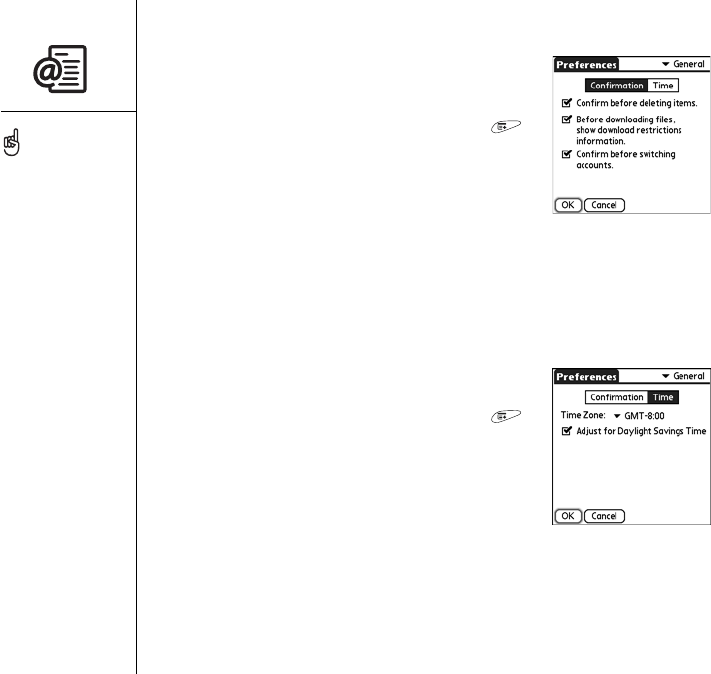
102 :: Xpress Mail
Receiving confirmation messages
Xpress Mail lets you choose whether to receive
confirmation messages before completing common
tasks.
1. From the Inbox (or any folder), open the menus .
2. Select Settings, and then select Preferences.
3. Select the pick list in the upper-right corner of the
screen, and then select General.
4. Check any one of more of the boxes if you want to
receive a message asking you to confirm that you
want to delete messages, download files, or switch to a different account before
you complete that task.
5. Select OK.
Setting time options
You can choose the time zone for an account and
whether to observer daylight savings time.
1. From the Inbox (or any folder), open the menus .
2. Select Settings, and then select Preferences.
3. Select the pick list in the upper-right corner of the
screen, and then select Time.
4. Select the Time Zone pick list, and then select your
time zone.
5. Check the box if your location observes daylight
savings time.
6. Select OK.
If you select to receive a
confirmation message
before downloading files,
the message contains any
download restrictions, such
as a large file size.


















