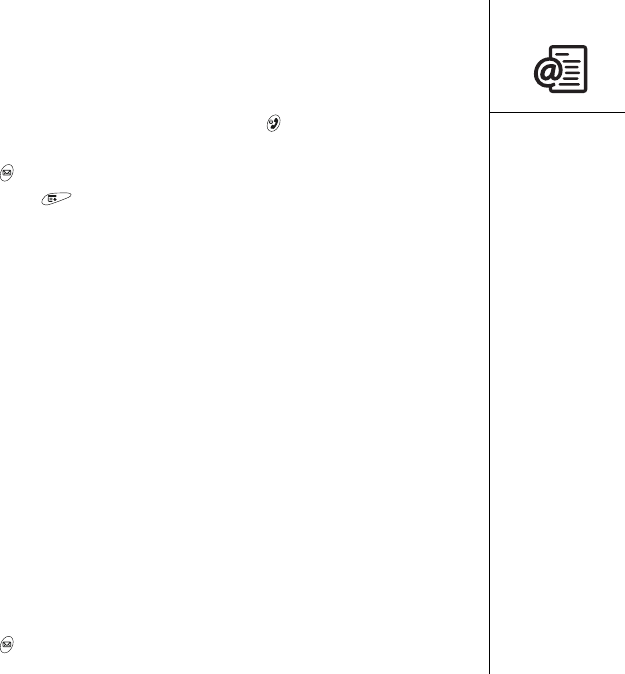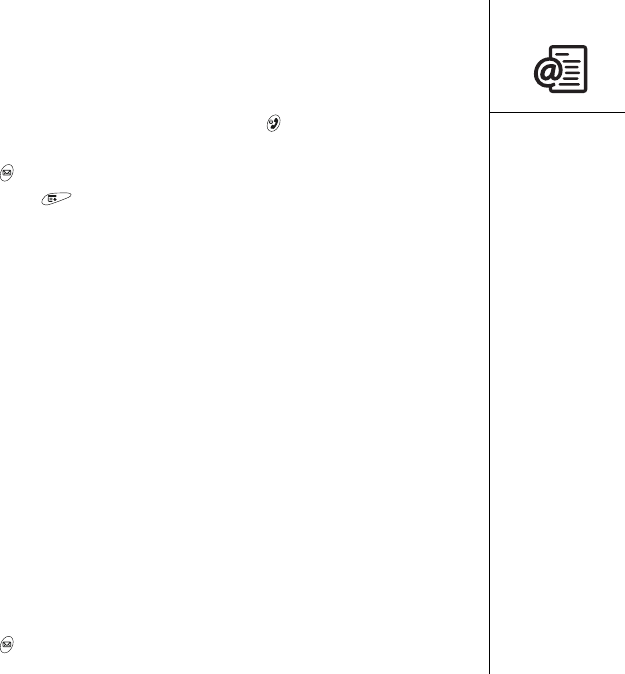
Xpress Mail :: 91
10.To download messages from this account, select Sync Now. To go to the Inbox
without downloading messages, select Sync Later.
Setting up Xpress Mail to work with other providers
1. If your smartphone screen is off, press Power/End to wake up the screen, and
then press Center to turn off Keyguard.
2. Press Mail .
3. Open the menus ., select Accounts, and then select Manage.
4. Select New.
5. Select the pick list, and then select Other POP or Other IMAP, depending on the
protocol (based on the information you obtained from your email provider or server
administrator).
6. In the Account Name field, enter a descriptive name for this account.
7. Enter the username and password you use for this account.
8. (Optional) If you would like message recipients to reply to a different email
address, enter the address in the Reply Email field.
9. Select Next.
10.Enter the name of the incoming mail server. If the server port number is different
from the one displayed, enter the new number. Check the box if your account uses
SSL encryption. Select Next.
11.For IMAP accounts only, enter the names of the server mail folders. Select Next.
12.To download messages from this account, select Sync Now. To go to the Inbox
without downloading messages, select Sync Later.
Getting email with Xpress Mail
1. Make sure your phone is turned on (see “Turning your smartphone on and off” on
page 18).
2. Press Mail