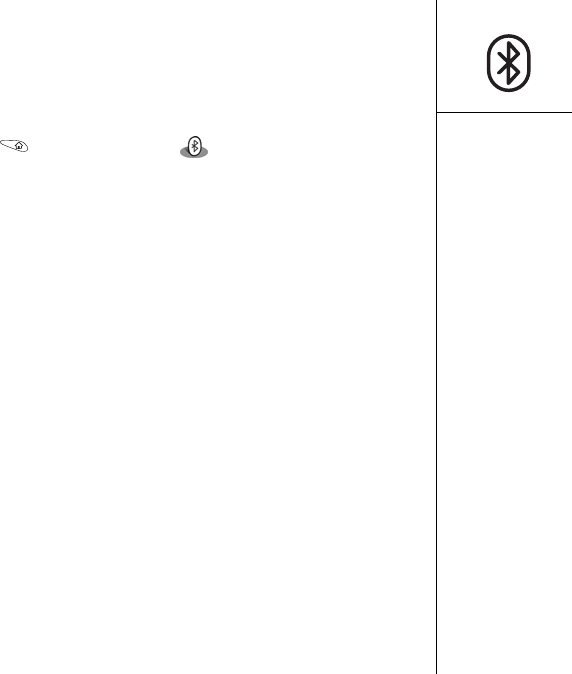
Sending information with Bluetooth® wireless technology :: 175
8. Select Send.
9. Select Bluetooth, and then select OK.
10.Select the receiving device on the Discovery Results screen, and then select OK.
Receiving information over a Bluetooth wireless connection
1. Go to Applications and select Bluetooth .
2. Select Bluetooth On.
3. If you already have a trusted pair with the other device, your smartphone is ready to
receive the info. If you don’t have a trusted pair with the other device, select the
Discoverable pick list and select Yes.
4. Use the other device to discover your smartphone and send information to it:
• See the other device’s documentation to learn how to discover and send
information over a Bluetooth wireless connection.
• If the Ringer switch is set to Sound On, your smartphone beeps to notify you of
the connection, and then prompts you to accept the info. Select a category or
expansion card to file the item. If you don't select a category, the item goes into
the Unfiled category.
5. Select Yes to receive the information or No to refuse it.


















