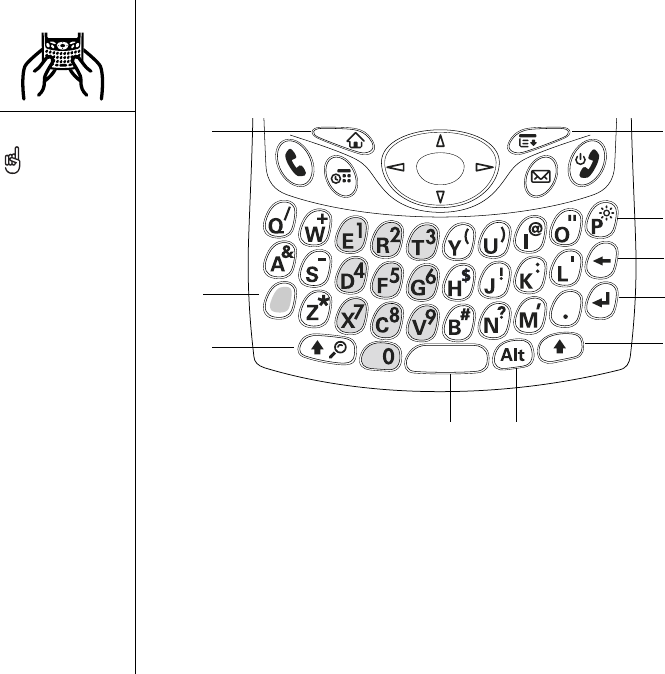
36 :: Using the keyboard
Using the keyboard
Using the keyboard backlight
Your Treo smartphone includes a keyboard backlight for low light conditions. The
keyboard backlight activates automatically when the screen turns on. It turns off
automatically when the screen turns off and when an active call lasts longer than a
minute.
When using the keyboard,
most people find it easiest
to hold the smartphone
with two hands and use the
tips of both thumbs to
press the keys, as shown
above.
The keyboard backlight
may not be visible in bright
sunlight.
A. Applications
B. Menu
C. Backlight
D. Backspace
E. Return
F. Right Shift
G. Alt
H. Space
I. Shift/Find
J. Option
A
B
D
E
F
GH
J
I
C


















