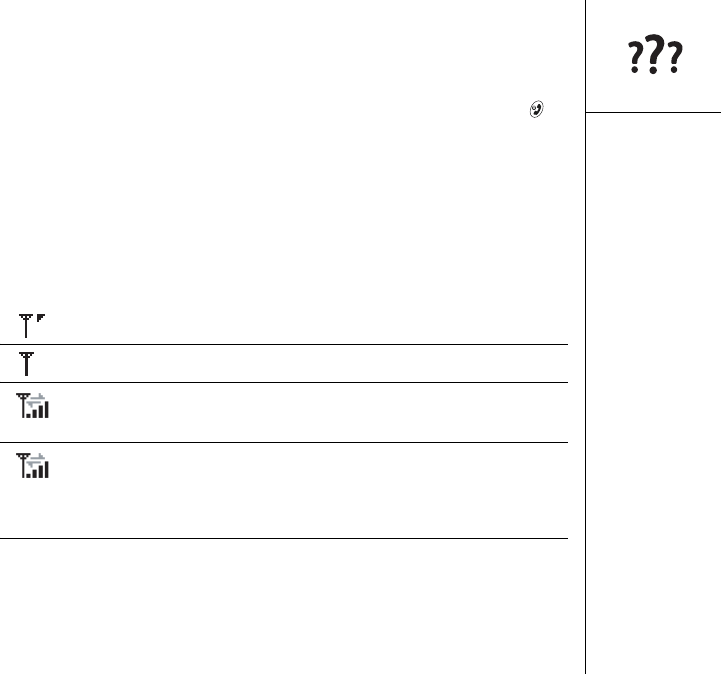
Network connection :: 211
My smartphone makes or answers calls when it’s in a briefcase or
pocket
Items in your briefcase or pocket may be pressing the onscreen Answer button or
otherwise activating screen items. If this happens, be sure to press Power/End to
turn off the screen before placing your smartphone in a briefcase or pocket. You may
also want to disable the screen’s touch-sensitive feature during incoming calls (see
“Locking your screen” on page 192).
I can’t tell if data services are available
When your phone is on, the following icons appear in the title bar in the Main View of
the Phone application and the Applications View to indicate whether data services are
available and whether a data connection is active:
Your phone is on and a GPRS or EDGE network is within range.
Your phone is on but not connected to a GPRS or EDGE network.
Your phone is connected to a GPRS or EDGE network. When the
arrows above the signal bars are green, you can still receive calls.
Your phone is actively using a dial-up, circuit-switched data (CSD)
connection. When the arrows above the signal bars are black, you
cannot make a call unless you interrupt the data connection. You
can still receive calls.
If your phone is on and none of these icons are displayed, then data services are not
available in your current location.


















