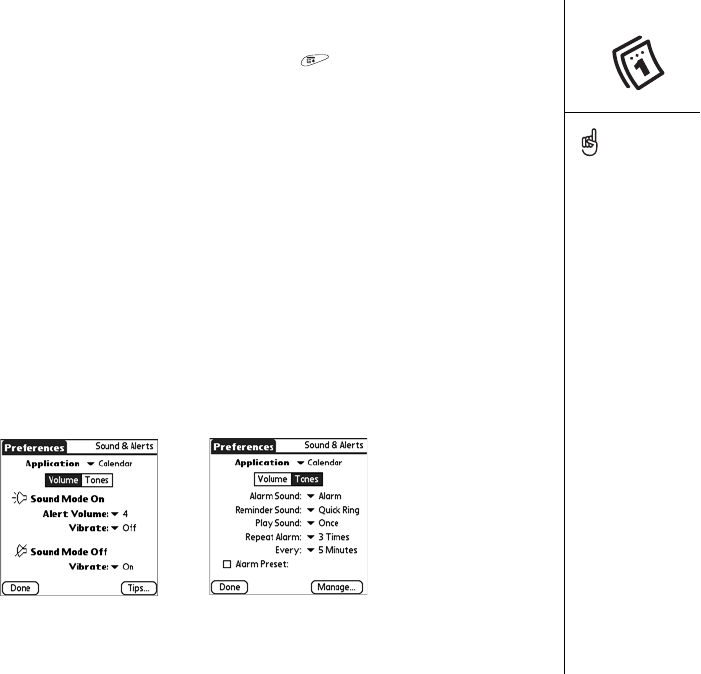
Calendar :: 155
Selecting alarm tones
1. From Day View in Calendar, open the menus .
2. Select Options, and then select Sound Preferences.
3. Select the Volume box.
4. Select each pick list and select an Alert Volume and Vibrate setting.
5. Select the Tones box.
6. Select from any of the following:
• Alarm Sound: The tone played the first time your alarm goes off
• Reminder Sound: The tone played if an alarm is not acknowledged and
the alarm repeats itself
• Play Sound: The number of times an alert tone will play during the alarm
sequence
• Repeat Alarm: The number of times the alarm repeats itself if the alarm is
not acknowledged
• Every: The interval between alarm repeats if the alarm is not acknowledged
• Alarm Preset: The default for the number of minutes, hours, or days before the
event for which the alarm goes off
7. Select Done.
You can also record,
preview, delete, and send
sounds to use as alarm
tones. Go to Applications
and select Sounds. Select
Tones, and then select
Manage. To record a sound,
select New. To play a
sound, select it and press
Center. To delete a sound,
select it and press
Backspace, and to send a
sound, select it, and then
select Send.


















