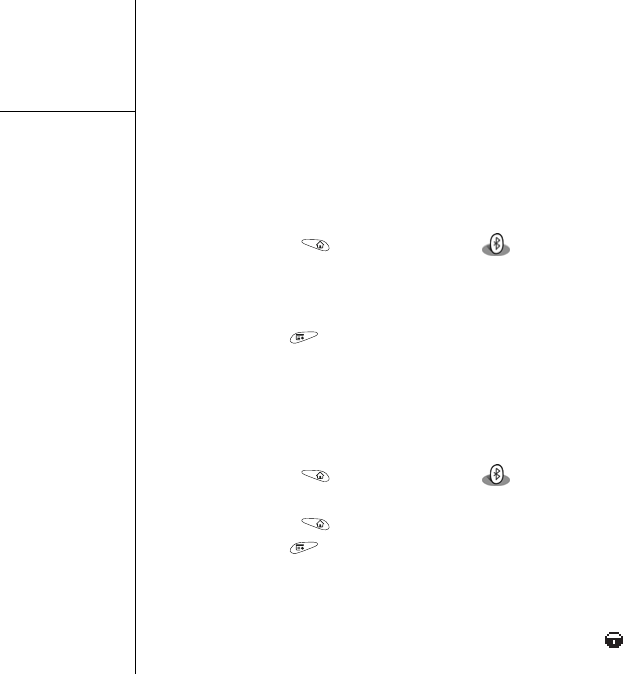
174 :: Sending information with Bluetooth® wireless technology
Sending information with
Bluetooth
®
wireless technology
Sending information over a Bluetooth wireless connection
You can send an individual entry or a category. When you send a category, the items
within the category appear as unfiled items on the receiving device.
1. Go to Applications and select Bluetooth .
2. Select On.
3. Open an application.
4. Select the entry or category you want to send.
5. Open the menus .
6. Select Send on the leftmost menu.
7. Select Bluetooth, and then select OK.
8. Select the receiving device on the Discovery Results screen, and then select OK.
Sending an application over a Bluetooth wireless connection
1. Go to Applications and select Bluetooth .
2. Select On.
3. Go to Applications .
4. Open the menus .
5. Select Send on the App menu.
6. Select the Send From pick list and select whether the application you want to send
is located on your smartphone or on an expansion card.
7. Select the application you want to transfer. It cannot have a lock next to it.


















