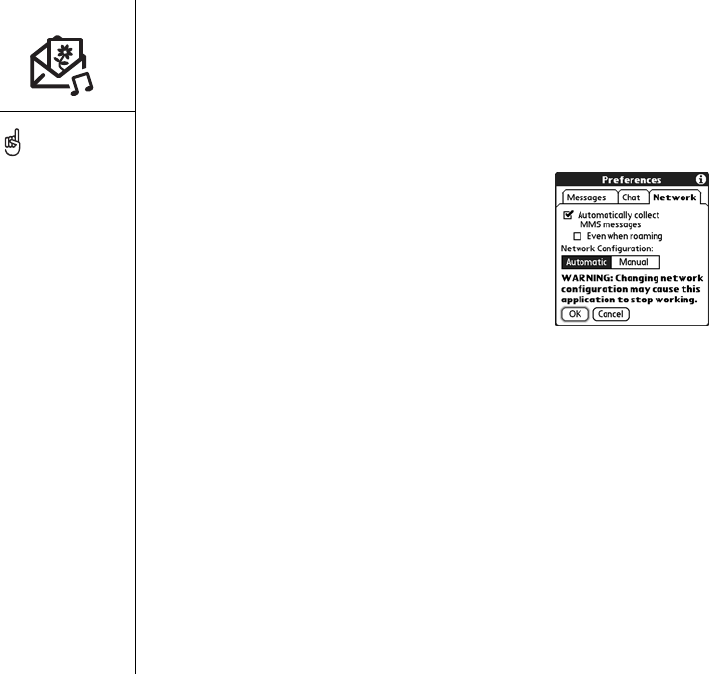
114 :: Messaging
• Display my name in chat window as: Enter the name you want displayed as the
label for your messages in the Chat view.
• Label color: Select a color to differentiate your messages from the sender’s
messages while in the Chat view.
• Use color for: Indicate whether you want both your name and message text in
the selected label color, or only your name.
6. Select the Connection tap and select your preferences
for network connections.
• Automatically collect MMS messages: Indicate if
you want to automatically receive multimedia
messages.
• Even when roaming: Indicate if you want to
automatically receive multimedia messages while
roaming.
• Network Configuration: Indicate if you want to use Automatic or Manual
message retrieval. If you select Manual, select Edit and enter Cingular
Wireless’s settings.
7. Select OK.
Warning: Changing your
Network preferences may
cause the Messaging
application to stop
functioning.


















