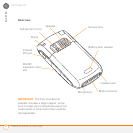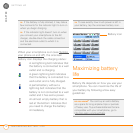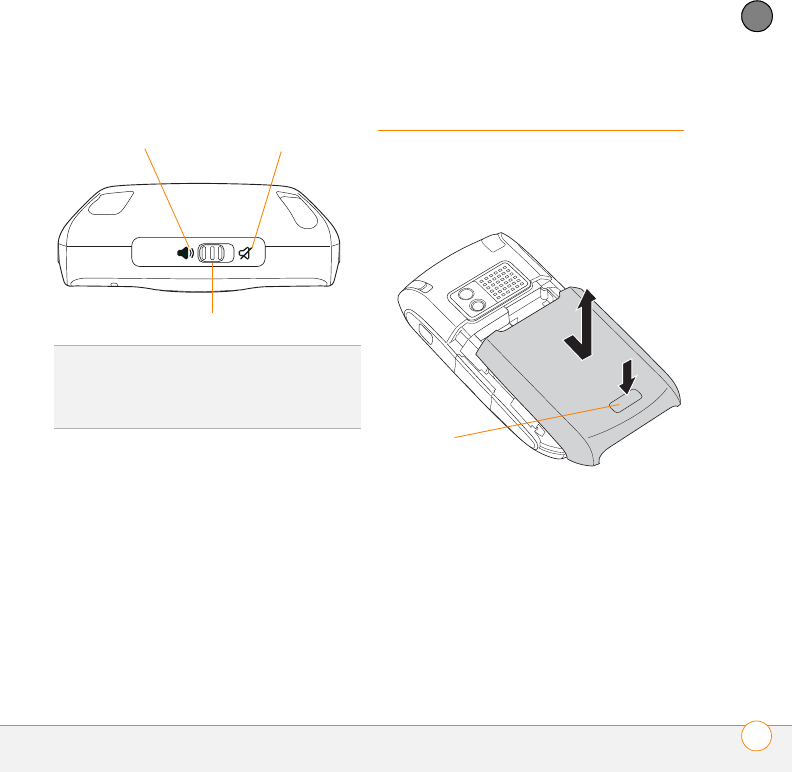
SETTING UP
INSTALLING THE BATTERY
9
1
CHAPTER
Top view
Installing the battery
1 Press the battery door release, and
slide the battery door downward to
remove it from your smartphone.
2 Align the metal contacts on the battery
with the contacts inside the battery
compartment.
3 Insert the battery into the compartment
at a 45-degree angle, and then press it
into place.
DID
YOU
KNOW
?
The Ringer switch silences all
sounds, including music, at once; you don’t
need to hunt for “off” or “mute” settings in
individual applications.
Ringer switch
Sound Off
Sound On
Battery door
release