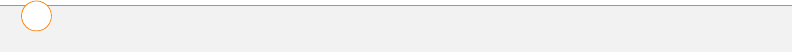
INDEX
262
Play icon (web browser) 102
playback
pausing 103, 116, 118,
127
resuming 103, 127
stopping 127, 152
playing
music 102, 127
streamed content 102
video clips 115, 118
voice captions 117
voice memos 152
playlists 128
Playlists command 128
plug-ins 97
Pocket Tunes application
changing playlists in 128
creating playlists in 128
opening 125
overview 123, 125
playing music from 127
upgrading 123
POP protocols 86
ports 20
Power Preferences screen
13, 197
Power/End button 7, 37, 38
PowerPoint files 80, 149
PPT files 149
PRC (Palm OS) applications
160
precautions 232
predefined passkeys 58,
107, 109
preferences
alarm tones 140
alert tones 63
applications 187, 189
buttons 187
calculator
159
camcorder 116
camera 116
country-specific 185
dialing 65
email 84, 86–87
hands-free devices 59
Keyguard 190
messaging 92–94
owner information 195
power settings 197
ringtones 61, 62
system colors 186
system date and time 196
system sounds 183
tasks 146
web pages 104–106
prefixes (phone numbers) 65
Prefs icon 195
preinstalled applications 2,
160, 162
See also applications;
specific application
presentations 149
preset delays 193
preset passkeys 58, 107,
109
pressing keyboard keys 30
pressing onscreen buttons
191
Previous Song button 127
primary applications 33
primary button assignments
188
prioritizing tasks 143, 146
priority levels 143, 146
priority settings 89
privacy flag 144
Privacy Mode check box
92
privacy settings 66
private entries 189, 194–195
programs. See applications
progress indicator bar (video
recording) 116
Prompt sounds pick list 116
protecting personal
information 189, 192
protecting the screen 7, 208


















