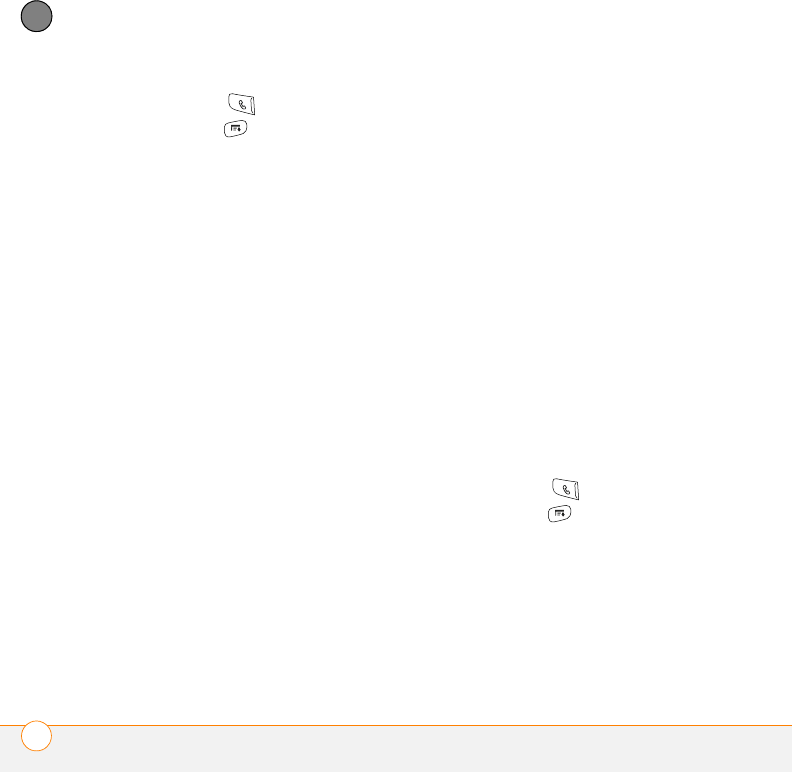
YOUR PHONE
CUSTOMIZING PHONE SETTINGS
66
3
CHAPTER
1 Press Phone .
2 Press Menu .
3 Select Options and then select Dial
Preferences.
4 Set any of the following options:
Dialing from North America: Formats
phone numbers using North American
conventions (XXX-XXX-XXXX).
Always dial 1 in front of the area
code: Adds a 1 in front of 10-digit phone
numbers. This option is available only
when North American Dialing is
enabled.
International Prefix: Replaces the +
sign in front of International phone
numbers with the specified number.
To 7 digit numbers: Adds a prefix to
7-digit numbers. For example, enter
your own area code to automatically add
your area code when you dial local
numbers.
To (6), (5), (4), digit numbers: Adds a
prefix to numbers with the specified
number of digits. For example, if all the
phone numbers in your office begin
with 555, followed by a 4-digit
extension, you can select 4, enter your
area code, and then enter 555 as the
prefix. When you want to call a
colleague, simply enter the colleague’s
4-digit extension. Your smartphone
automatically dials the area code and
555 plus the 4-digit extension. You can
also create contact entries with just the
extension number and then dial the
number from your Contacts list.
5 Select OK.
Choosing your privacy settings
To maintain privacy, you can choose
whether your longitude and latitude
position are available to the network and
third-party applications at all times or only
during an emergency call.
1 Press Phone .
2 Press Menu .
3 Select Options, and then select Phone
Preferences.


















