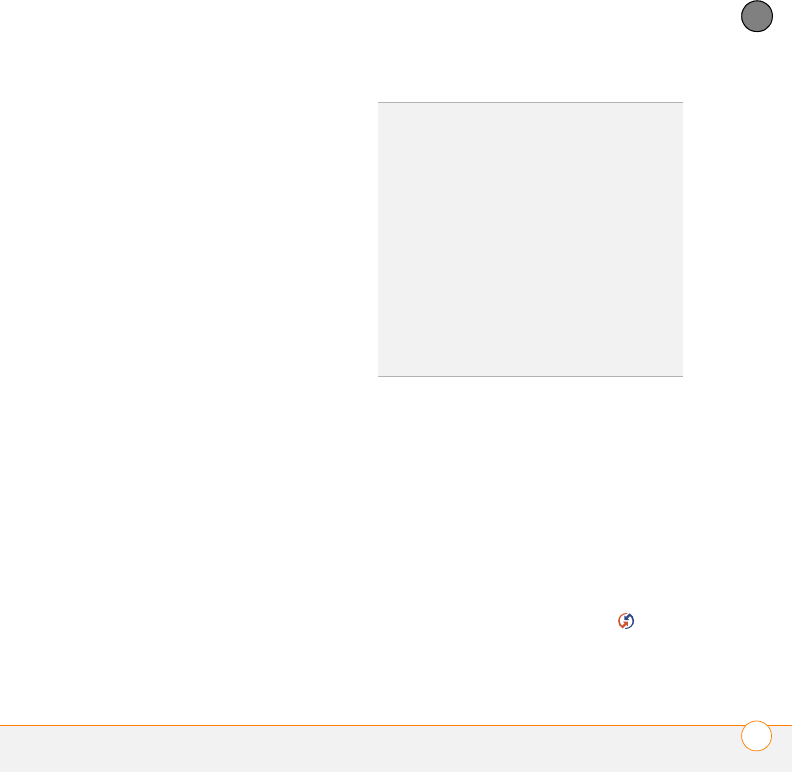
COMMON QUESTIONS
SYNCHRONIZATION
213
11
CHAPTER
make sure the correct device name is
selected in the User list on the toolbar
of Palm Desktop software.
3 Open HotSync manager on your
computer, and make sure the necessary
conduits are set to Synchronize the
files.
4 Do one of the following:
Windows: Uninstall Palm Desktop
software. Click Start, select Settings,
select Control Panel, select Add or
Remove Programs, select
Palm Desktop software, and then click
Change/Remove.
Mac: Contact Technical Support if the
problem persists after completing
step 3. Mac computers do not provide
an option for uninstalling Palm Desktop
software.
5 Reboot your computer.
6 Reinstall Palm Desktop software from
the Palm Software Installation CD that
came with your smartphone.
7 (Outlook only) If you’re trying to
synchronize offline, set your Outlook
Calendar, Contacts, Notes, and Tasks to
be available offline.
I have duplicate entries in Microsoft
Outlook after I sync
1 Open Microsoft Outlook (sold
separately) and delete the duplicate
entries.
2 On your computer, go to the Outlook
application with duplicate entries and
manually enter any info you added to
your smartphone since the last time
you synchronized.
3 Right-click HotSync manager in the
taskbar, and select Custom.
TIP
Outlook subfolders and public folders are
not accessible with the included software.
You may want to use a third-party solution
instead.
TIP
(Outlook only) If you want to sync your
info with a global Exchange Address Book,
you must copy the addresses to your local
Contacts list in Outlook (right-click the
addresses and select Add to Personal
Address Book).
TIP
For more info on Outlook conduits,
right-click the HotSync manager icon in the
taskbar, select Custom, select an app with
Outlook in its name, and then select Help.


















