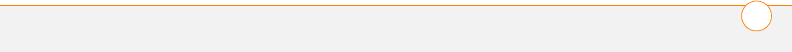
INDEX
271
adding attachments from
79–80
creating email messages
from 78
customizing 84–87
displaying attachments
with 81
documentation for 75
Exchange ActiveSync
accounts and 87
opening 33
overview 75
responding to messages
from 82
setting up accounts for 76,
77
sorting messages with 83
switching accounts from
84
Version button 164
version numbers 164
Vibrate pick list 62, 63, 140
vibrating alarm 62, 63, 140
video albums 115, 117, 120
video file types 102, 118
video recording screen 114
Video Settings screen 116
videos
adding to albums 120
adjusting volume for 115
attaching to email 79, 115
backing up 122
copying 119
deleting 115, 122
displaying information
about 121
downloading 102
grouping 117
jumping to specific
sections of 116
pausing 116, 118
playing 102, 115, 118
recording 114
removing from albums
120, 121
saving 115
sending 115, 119
setting default size of 116
setting preferences for
116
storing 111
viewing 116, 118, 122
View By pick list 187
viewing
alerts 157
alternate characters 32
application information
163
application menus 28
applications 187
attachments 81
bookmarks 100
connection status 69, 220
contacts information 41
current date and time 141
due dates 145, 146
email messages 81
error messages 226
event categories 140
events 61, 134, 139, 140
items in pick lists 29
on-device guide 2
overdue tasks 134
personal calendar 134
photos 116, 117, 122
private entries 194
Quick Tour 2
signal strength 69
slide shows
118
tasks 139, 145, 146
unread messages 71,
134, 139
video clips 116, 118, 122
video recording time 114
voicemail messages 69
web addresses 104
web pages 97, 99


















