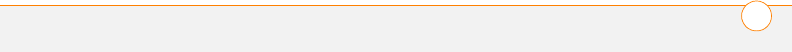
INDEX
251
Excel spreadsheets 73, 80,
149
Exchange ActiveSync 87
Exchange Address Book 213
Exchange Servers 87
expansion card slot 8, 175
expansion cards
accessing items on 177
adding 175
beaming from 167
caution for 17, 179
copying applications to
178, 179
copying music to 125
copying photos or videos
to 119
deleting applications on
162
displaying albums on 117
downloading to 101
formatting 178, 179
inserting 175, 176
installing applications on
162
managing files on 177
moving files to 17
opening applications on
177, 224
opening files on 150
renaming 179
sending attachments to 82
storing information on 17,
155, 175
transferring applications
from 178
viewing information about
178
extensions (phone) 47, 54
Extra Digits button (Active
Call View) 47
Extra Digits option (Add
Favorites) 54
F
fade setting 139
Fast Mode (web browser)
98, 105
favorite buttons
adding 52–54
defined 228
dialing with 41
editing 54
organizing 55
specifying number of 61
transferring to smartphone
53
Favorites pages 41, 54, 61
features (Treo smartphone)
7–9
feedback 216
fields 26, 29
file types
pictures 117
videos 118
files
accessing 149, 198
attaching to email 80
browsing 177
deleting 224
downloading 101, 160
moving to expansion cards
17
opening 150
saving 150
streaming 102
transferring 16, 224
Files application 177
financial calculator 158
financial functions 159
Find dialog box 157
Find More button 157
Find Text on Page command
103
finding
chat sessions 92
contacts 40, 61, 132


















