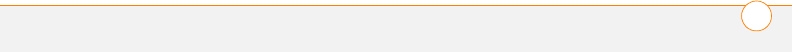
INDEX
261
Phone Lock 191
Phone Lock command 191
phone numbers
adding 48
assigning prefix to 65
copying 39
dialing extra digits with 47,
54
entering 39–42, 61, 191
getting device 14
highlighting 27
importing 144
pasting into Dial Pad 39
redialing most recent 42
saving 48
selecting 42
Phone Off message 13, 38,
68
phone on icon 69
Phone Preferences
command 66
Phone Preferences screen
66, 67, 68
photo albums 113, 117, 120
Photo Settings screen 116
photos
See also pictures
adding as wallpaper 121
adding caller ID 65, 131
adding captions to 114
adding to albums 120
adding to contacts 121
backing up 122
copying 119
deleting 114, 122
displaying information
about 121
downloading 102
grouping 117
personalizing 114
positioning on screen 117
removing from albums
120, 121
rotating 121
saving 114
scrolling through 26
selecting as backgrounds
139
sending 79, 114, 119
setting default size 116
setting preferences for
116
storing 111
taking 113, 223
viewing 116, 117, 122
pick lists 26, 29
Pics&Videos application
copying pictures and
videos in 120
creating wallpaper with
121
hiding toolbar in 118
opening 117
organizing media with 120
removing photos or videos
from 121
rotating photos in 121
sending pictures or videos
from 119
synchronizing information
in 21
viewing pictures in 117
viewing slide shows in
118
viewing videos in 118
Pics&Videos icon 117
picture formats 117
Picture list 119
pictures 65, 113, 223
See also images; photos
PIM applications 1, 229
PIMs
203
plain text formats 82
Play button (Pocket Tunes)
127


















