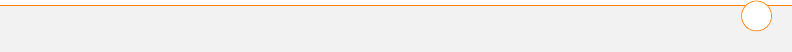
INDEX
243
entering passkeys for 107,
109
incoming calls and 46
receiving information from
165
receiving phone calls and
58, 217
sending applications over
165
sending information over
164
setting up 57–58
synchronizing from 171,
172, 210
troubleshooting 219
visibility options for 108
Bluetooth icon 57
Bluetooth icons (Phone) 70
BMP files 117
bonus software. See built-in
applications
Bookmark Page icon 101
bookmark pages 101
bookmarks 99–101, 167
Bookmarks View 100, 101
Bookmarks View icon 100
border glow (highlight) 26
brightness (screen) 13, 184,
197, 207
brightness duration
(backlight) 184, 197
Brightness slider 197
browsing files 177
browsing the web. See web
browsing
built-in applications 2, 160,
162
See also applications;
specific application
built-in camera. See camera
built-in security software 189
Business Card command
133
business cards 133, 167
buttons
See also favorite buttons
accessing command 27
changing defaults for 188
customizing 187
disabling 47, 191
highlighted on screen 26
opening applications with
33
restoring factory defaults
for 188
speed-dialing with 41
Buttons Preferences screen
187
C
cache 105, 224
calculator 31, 158
Calculator application 158–
159
Calculator icon 158
calculator modes 158
calendar
See also Calendar
application
customizing 139–140
deleting events from 138
displaying 134
scheduling events for 135,
136, 137
selecting alarm tones for
140
viewing tasks on 139
Calendar application
changing fonts for 184
changing views for 134
color-coding events 138
creating events 135, 136,
137
displaying events 61
opening 33, 61
overview 133
setting alarms from 136
setting default view 139


















