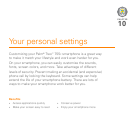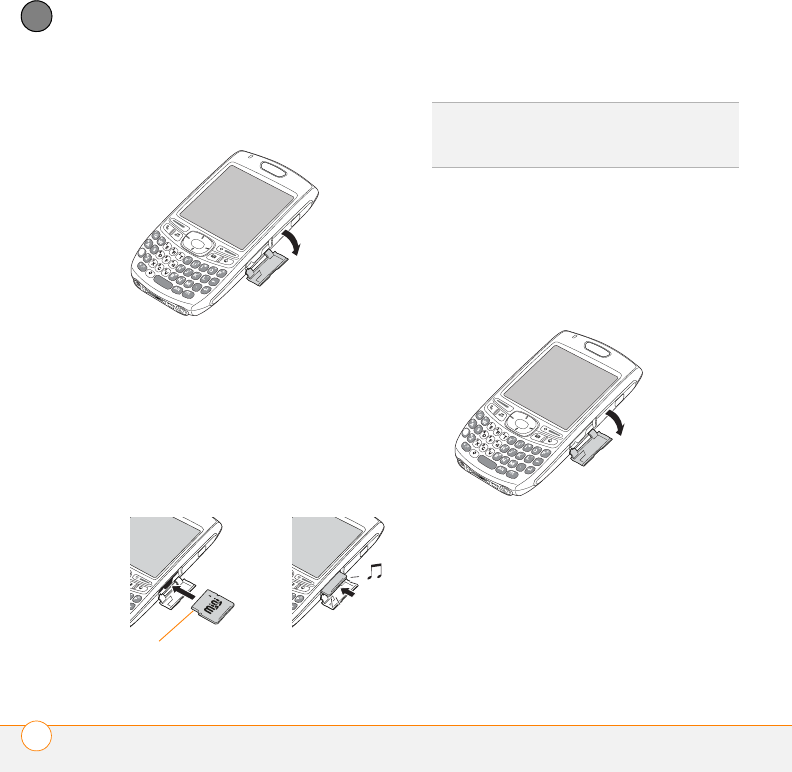
YOUR APPLICATION AND INFO MANAGEMENT TOOLS
USING EXPANSION CARDS
176
9
CHAPTER
1 Open the door of the expansion card
slot.
2 Hold your smartphone with the screen
facing you, and hold the card with the
label facing you. The notch on the card
should be in the lower-left corner next to
the keyboard.
3 Insert the card into the expansion card
slot until you feel the card lock into
place.
4 Close the door of the expansion card
slot.
Removing an expansion card
1 Open the door of the expansion card
slot.
2 Press the card into the expansion card
slot to release it from the slot.
3 After you feel the expansion card slot
eject the card, remove the card
from the slot.
Notch
DID
YOU
KNOW
?
If the Ringer switch is set to
Sound On, you hear a confirmation tone when
you insert or remove an expansion card.