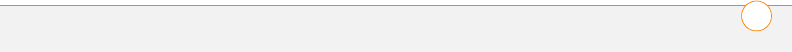
INDEX
245
charging
smartphone 10, 11, 13
smartphone battery 10–12
charging status 12
chat icon 92, 94
Chat page (Preferences) 93
Chat screen 92
chat sessions 91, 92, 93
Chat view 91
Choose Songs button 127
Choose Songs command
128
city information 141, 142,
197
City pick list 142
Clear Cache button 105
Clear Cookies button 105
clock 141, 185
See also World Clock
closing
application menus 28
applications 33
pick lists 29
color palette 116
color preferences 93, 116,
186
Color Theme Preferences
screen 186
color-coded category marker
140
color-coding events 138
colored backgrounds 27
command buttons 27
commands. See menu items
completed tasks 144, 145,
146
completion dates 146
components (Treo
smartphone) 1
Compose dialog box 88, 89
Compress Day View check
box
139
compressed files 160, 161
computers
connecting smartphone to
20
downloading applications
to 161
installing applications from
161
installing synchronization
software on 19
quarantined files on 16,
18, 201
synchronizing with 15, 22
transferring information to
21
transferring multimedia to
122
transferring music from
125, 126
Con button (calculator) 159
conduits 135, 213
Conf button 50
conference calls 49, 50, 51
Confirm message deletion
check box 92
conflicting applications 201
conflicting events 139
connecting
headsets 55–56
to Bluetooth devices 57,
106–109
to computers 20
to virtual private networks
198
to websites 97, 106
connections
receiving information over
Bluetooth 165
restrictions for 47
sending information over
Bluetooth 164
setting up Bluetooth 171
troubleshooting 216, 221
TTY devices and 67


















