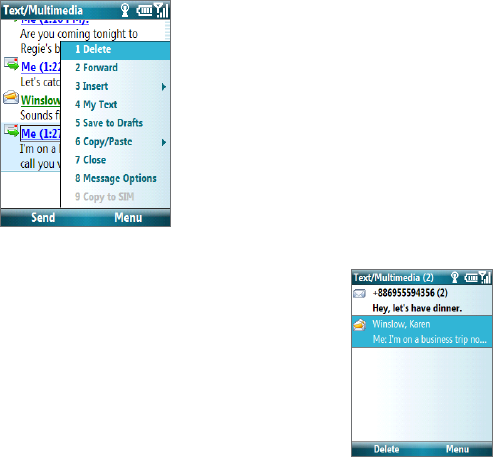
Exchanging Messages 115
To delete a message in the thread
1. In the Text Messages inbox, select the message to open it.
2. Select the message in the thread you want to delete.
3. Select
Menu > Delete.
Note If you do not select a message in the thread, the Delete option is unavailable.
Tip To delete the entire thread, select the message thread
in the Text/Multimedia inbox and select Delete. You
will be prompted to delete all of the messages in the
conversation or conversations. Select Yes to confirm the
deletion or No to cancel.


















