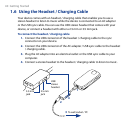48 Getting Started
Icon Program Description
Internet
Applications
Handango InHand Browse, purchase, and install
applications for your phone.
Live Search Search for locations that suit your interests,
plan a driving route, check map, and see traffic conditions.
Windows Live Use this mobile version of Windows Live
TM
to find information on the Web. It lets you sign in to your
Windows Live account so that you can access your Live
Mail messages and send/receive instant messages in Live
Messenger.
Internet
Explorer
Browse Web and WAP sites as well as download new programs and
files from the Internet.
Instant
Messaging
Access various Instant Messaging programs such as AIM®, ICQ®,
and Yahoo®, and use Messenger, the mobile version of Windows
Live Messenger.
Messaging Send and receive e-mails, text messages, and picture messages.
myFaves
Settings
Use T-Mobile® myFaves
SM
to stay connected to the people who
matter most in your life. Simply choose any five U.S. phone
numbers you call most often, on any network, and have them
displayed on your phone’s Home screen.
Office Mobile Use the complete suite of Microsoft® Office applications for your
phone.
Excel Mobile View and edit Microsoft® Excel® worksheets.
PowerPoint Mobile View Microsoft® PowerPoint®
presentation files.
Word Mobile View and edit Microsoft® Word documents
and text files.
OneNote Mobile Create OneNote files on your phone
and then synchronize them with your PC.