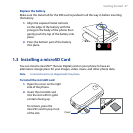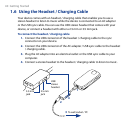42 Getting Started
Shortcut Bar
The Shortcut Bar lets you quickly access various information and applications on
your phone.
myFaves
SM
Access your myFaves
SM
contacts
right on the Home screen. See
Chapter 5 for details.
Pressing the
HOME key while
anywhere on the Home screen
will bring you to your myFaves.
If you do not subscribe to the
myFaves service, a different screen
appears.
with myFaves without myFaves
Notications
Gives you quick access to view missed calls and
new messages. This icon glows when there is a new
notification.
Scroll the
NAVIGATION WHEEL clockwise or
counterclockwise to go through items and then press
CENTER SELECT to open a specific notification.