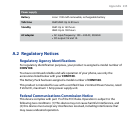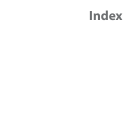Index 245
Conference call 68
Confirmation time out 84
Connecting to Wi-Fi Network 165
Connect phone to Internet
- Dial-up
173
- Wi-Fi 161
Connect phone to private network 173
Contacts 47, 94
- Beam contact information 96
- Call a contact 95
- Create a new contact 94
- Find a contact 95
- Send contact information via a text
message 96
- Send contact information via MMS 96
- View and edit a contact 95
Contacts picture (capture mode) 195
Copy
- contacts to SIM card 97
- les between phone and PC 86
- media les from PC to device 206
- SIM contacts to phone 97
- sound le to phone 82
Currency setting 81
Customize Home screen 80
D
Date setting 81
Device lock 91
Dial-up connection 173
Digitally sign messages 155, 157
Digital Rights Management (DRM) 20
6
Digital signature
- verify 156
Direct Push
145
Display time out 84
E
E-mail 129
- security
155
- settings (POP3/IMAP4) 133
Emergency call
69
Encrypt messages
155, 157
Enter text and numbers
52
Event notification
81
Excel Mobile 48, 218
Exchange Server 13
8
- schedule synchronization
145
Exclude e-mail address when replying to
all 134
F
Fetch Mail 147
File Explorer 46, 87
Filter e-mail 130
Find contact
- online 153
Flag your messages 149
Font size (display) 83
Forward message 131