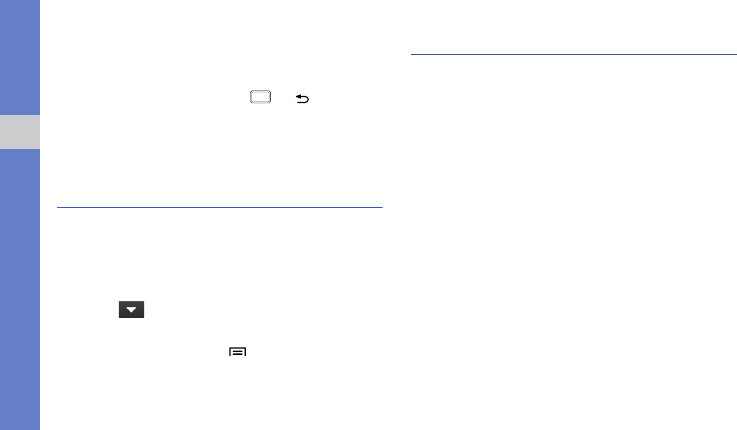
87
tools
2. Set the length of time to count down.
3. Select Start to begin the countdown.
You can now use other functions with the timer counting
down in the background. Press
or [ ] and access
another application.
4. When the timer expires, tap and hold Stop to stop the
alert.
Calculator
You can perform mathematical operations directly on your
phone, similar to using a hand-held or desktop calculator.
1. In Idle mode, select Applications → Calculator.
2. Perform the calculation.
3. Select to close the calculator keypad.
The calculation history appears.
4. To clear the history, press [ ] → Clear history.
Mini Diary
You can keep a photo diary on your phone.
To create a Mini Diary:
1. In Idle mode, select Applications → Mini Diary.
2. Select Create diary to create a new entry.
3. Tap on the date to change the current date.
4. Select Tap to add photo and add an existing image or
use the camera to capture a photo.
5. Select Tap to create memo, enter the text, and then
select Save.
6. Select Save.
To view a Mini diary:
1. In Idle mode, select Applications → Mini Diary.
2. Select a diary.


















