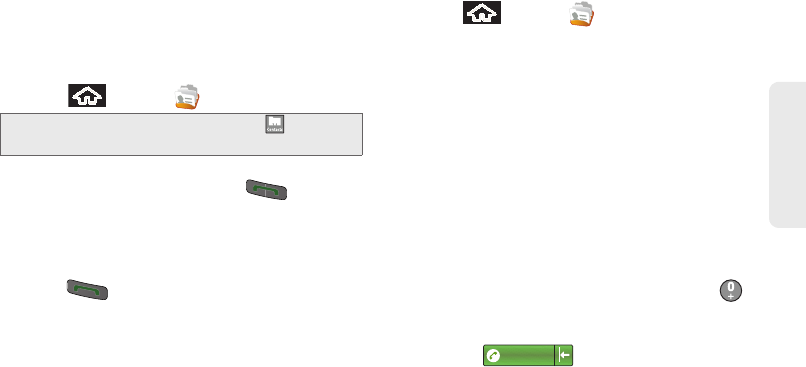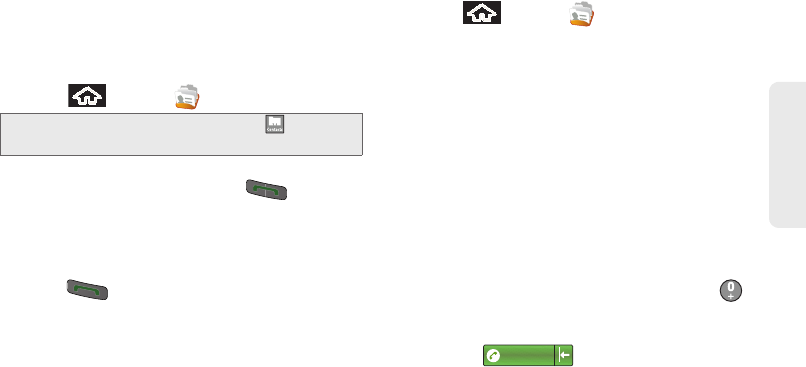
2A. Device Basics 35
Phone Basics
3. Enter the first letter or letters of an entry. (The more
letters you enter, the more specific the search.)
4. To display contact details, tap an entry from the list.
Dialing From the Contacts List
1. Press and tap .
2. Scroll through the list and tap the entry you want to
call and tap
Call mobile or press to dial the
entry’s default phone number.
– or –
To dial another number from the same entry,
tap the other number and tap
Call mobile or
press .
Speed Dialing from Favorites
You can speed dial contacts you call frequently by
adding them to your Favorites list. You must first assign
a Contacts entry to your Favorites list. See “Adding
Entries to Your Favorites” on page 73.
To speed dial a contact from Favorites:
1. Press and tap > Favorites.
2. Scroll through the list and tap the contact.
3. Tap to place a call or send a text to the contact.
Dialing a number from the
Favorites tab is similar to
dialing one from the
Contacts tab. See “Dialing From
the Contacts List” on page 35.
Plus (+) Code Dialing
When placing international calls, Plus Code Dialing
automatically enters the international access code for
your location (for example, 011 for international calls
made from the U.S.). See “Activating Plus Code
Dialing” on page 52.
1. From the onscreen dialpad, touch and hold
until you see a “
+” on the display screen.
2. Dial the country code and phone number, and
then tap . (The device automatically
prepends the access code for international dialing,
followed by the country code and phone number.)
Shortcut: From Dialer screen, tap Contacts ( ) to list
entries.
1234567
SPH-M900.book Page 35 Thursday, October 29, 2009 3:51 PM