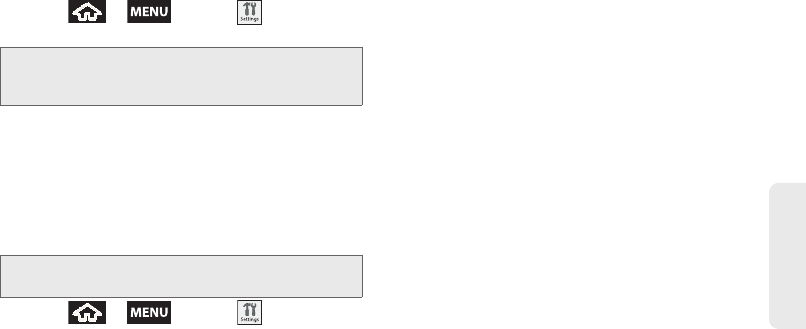
2B. Settings 59
Settings
To uninstall third-party applications:
1. Press > and tap > Applications
> Manage applications.
2. Tap the third-party application, and from the
Application info screen, tap Uninstall.
Resetting Your Device
Resetting the device restores all the factory defaults,
including the ringer types and display settings. All data,
including downloaded applications are deleted.
1. Press > and tap >
SD card & phone storage > Factory data reset. (You
will see a disclaimer.)
2. Read the disclaimer and tap Reset phone.
3. If required, draw your unlock pattern to confirm the
reset process.
4. If you are certain that you would like to restore all
factory settings, tap
Erase everything.
Important: Only third-party applications can be uninstalled.
Applications preinstalled on the device can not be
removed.
Important: Back up your important data before you perform
a factory reset of the device.
SPH-M900.book Page 59 Thursday, October 29, 2009 3:51 PM


















