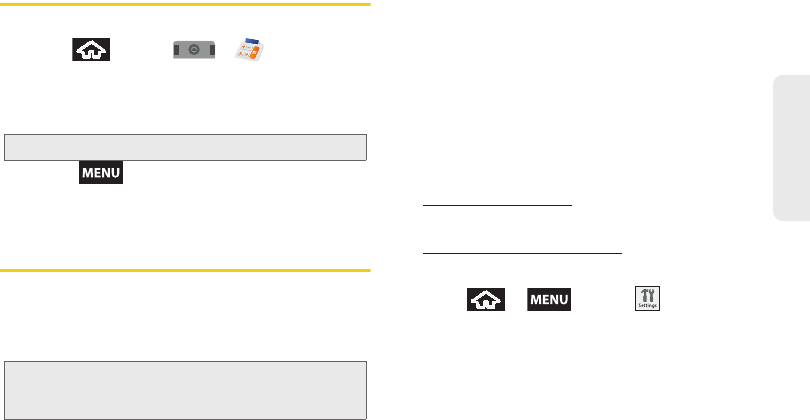
2E. Calendar & Tools 81
Calendar / Tools
Calculator
Your device comes with a built-in calculator.
1. Press and tap > .
2. Enter numbers using your keyboard or by tapping
an onscreen key.
Ⅲ Touch and hold CLEAR to clear all numbers.
Ⅲ Press and tap Advanced panel to access
more advanced features such as
sin (Sine), cos
(Cosine),
tan (Tangent) etc.
Updating Your Device
You can update your device's software using either the
Update Firmware options or the Samsung PC Update
Tool, which is a part of the Samsung New PC Studio
TM
application.
The device’s Update Firmware option allows you to
download and update the software in your device
automatically. Only the internal software version is
updated; no Contacts entries or other stored
information saved to your device is deleted.
When you connect your device to the computer (see
“Connecting Your Device to Your Computer” on page
94), you can use the Samsung PC Update Tool (part of
the
Samsung New PC Studio™ application), to update
the software version of your device.
Download the application from either:
www.sprint.com/support.
– or –
www.samsung.com/us/PCstudio.
To download software updates to your device:
1. Press > and tap >
About phone > System Updates.
2. Tap Update Firmware. (Your device automatically
downloads and installs any available updates. You
may be required to power your device off and
back on to complete the software upgrade.)
Note: Tapping CLEAR only deletes one number at a time.
Note: If your device can not initiate an update, enable the
USB debugging option and launch the NEW PC Studio
Tool to start the update process.
SPH-M900.book Page 81 Thursday, October 29, 2009 3:51 PM


















